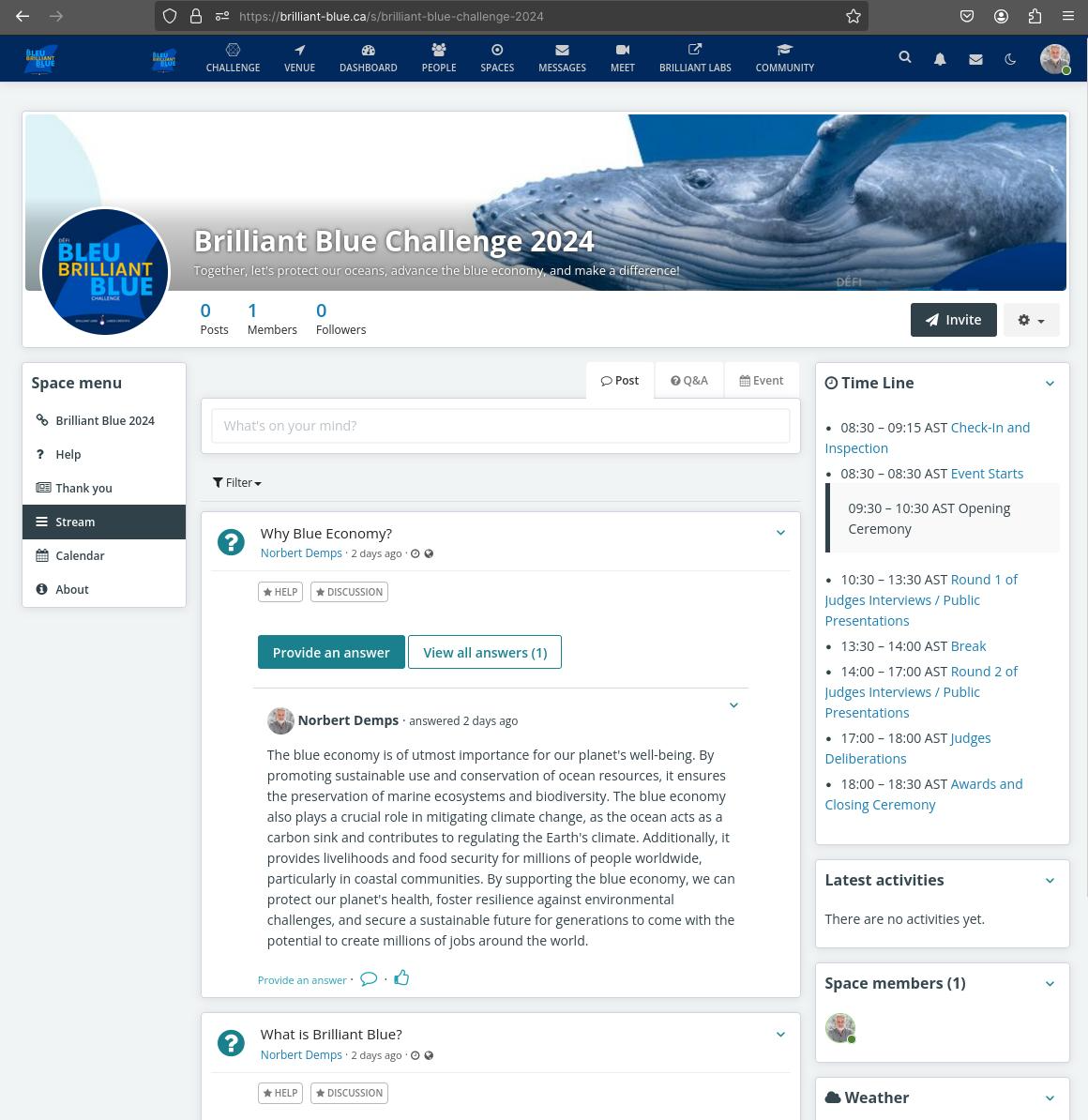Overview
For the Brilliant Blue 2024 event, we are leveraging two distinct platforms built on a open source social media platform (HumHub) to create a seamless experience for both current participants and alumni from last year’s challenge.
Event Platform:
This platform is specifically designed to facilitate all event-related activities. Participants can register, present their projects, and interact in real-time during the hybrid event—whether on-site in Nova Scotia or virtually. The event platform integrates various tools, such as live presentations, project uploads, and real-time communications, ensuring smooth engagement and participation.
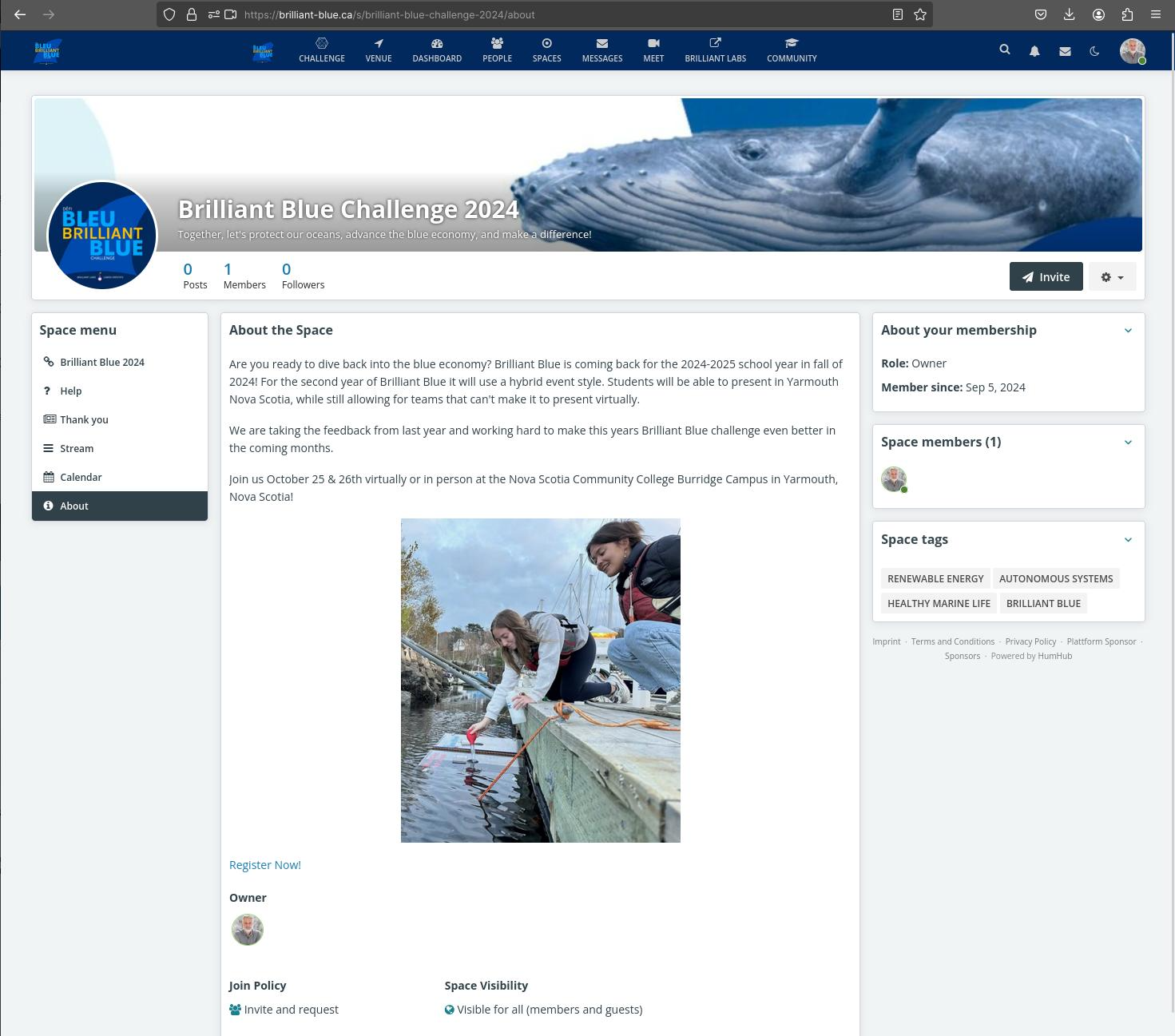
Community Platform:
Dedicated to fostering long-term engagement, this platform is where past participants, graduates, and the wider Brilliant Blue community can connect and collaborate year-round. Alumni can share their projects, offer mentorship, and participate in discussions with new participants. It is a space for continuous learning and collaboration within the blue economy.
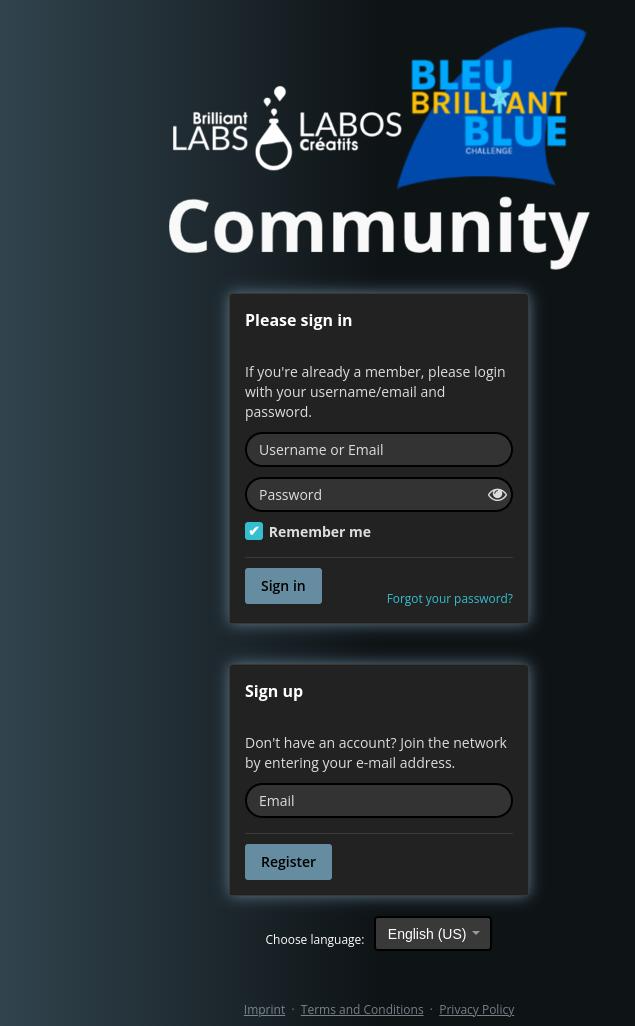
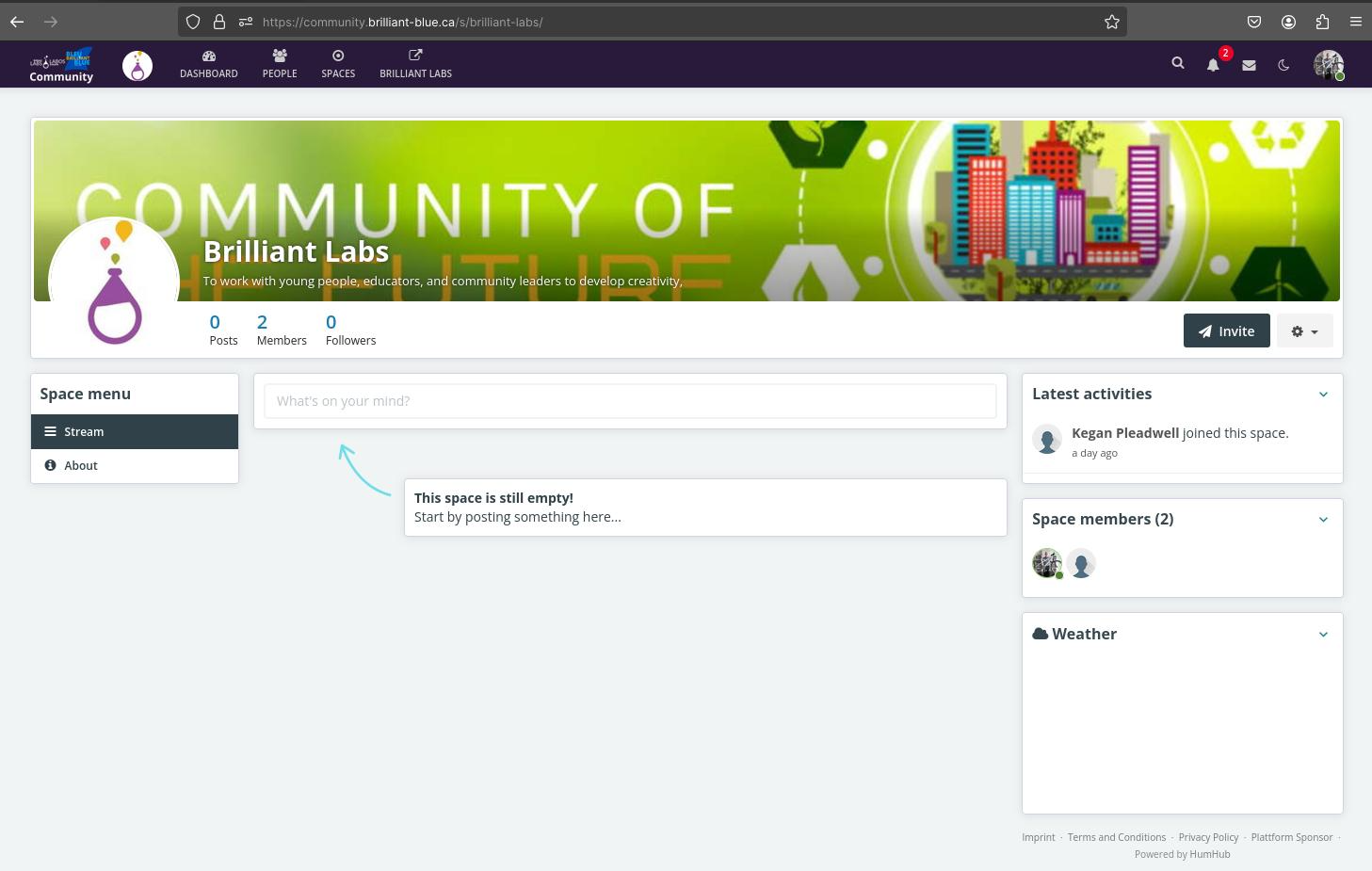
These platforms ensure both short-term event coordination and long-term community building, driving participation and maintaining momentum beyond the event itself.
Event Platform
The Event platform is holding all important information of the event and can be manged by the BL Team there fore we have different tools inside the platform to moderate, steer and manage the event online.
Short overview of areas:
Boots, Projects and Areas are managed in “Spaces” while each Space has it own rights and modules integrated to display information and interact as well engage via posts and messages.
The platform has a main navigation in the header which links to:
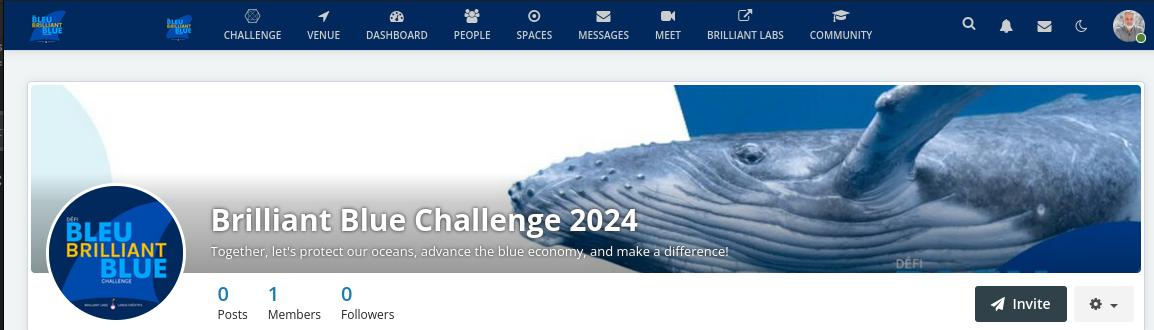
-
Challenge – which is the main event Space
-
Venue – which is the virtual venue from last year and needs update on images and participants
-
Dashboard – main stream on posts and information
-
People – Users on the system
-
Spaces – list of all Spaces, incl. tags and filters
-
Messages – Direct Messages
-
Meet – Possibility to start a Video Call
-
Brilliant Labs – Link to Brilliant Labs
-
Community – Link to Community Solution
Next Level is on the left the Space Menu and on the Right Space activities and Snipets which hold more detail information links and information.
This information can be edited via the edit menu inside the space by choosing the edit gear icon on the right under the cover image. Custom Pages are accessible via 'Custom Page' in this drop-down list.