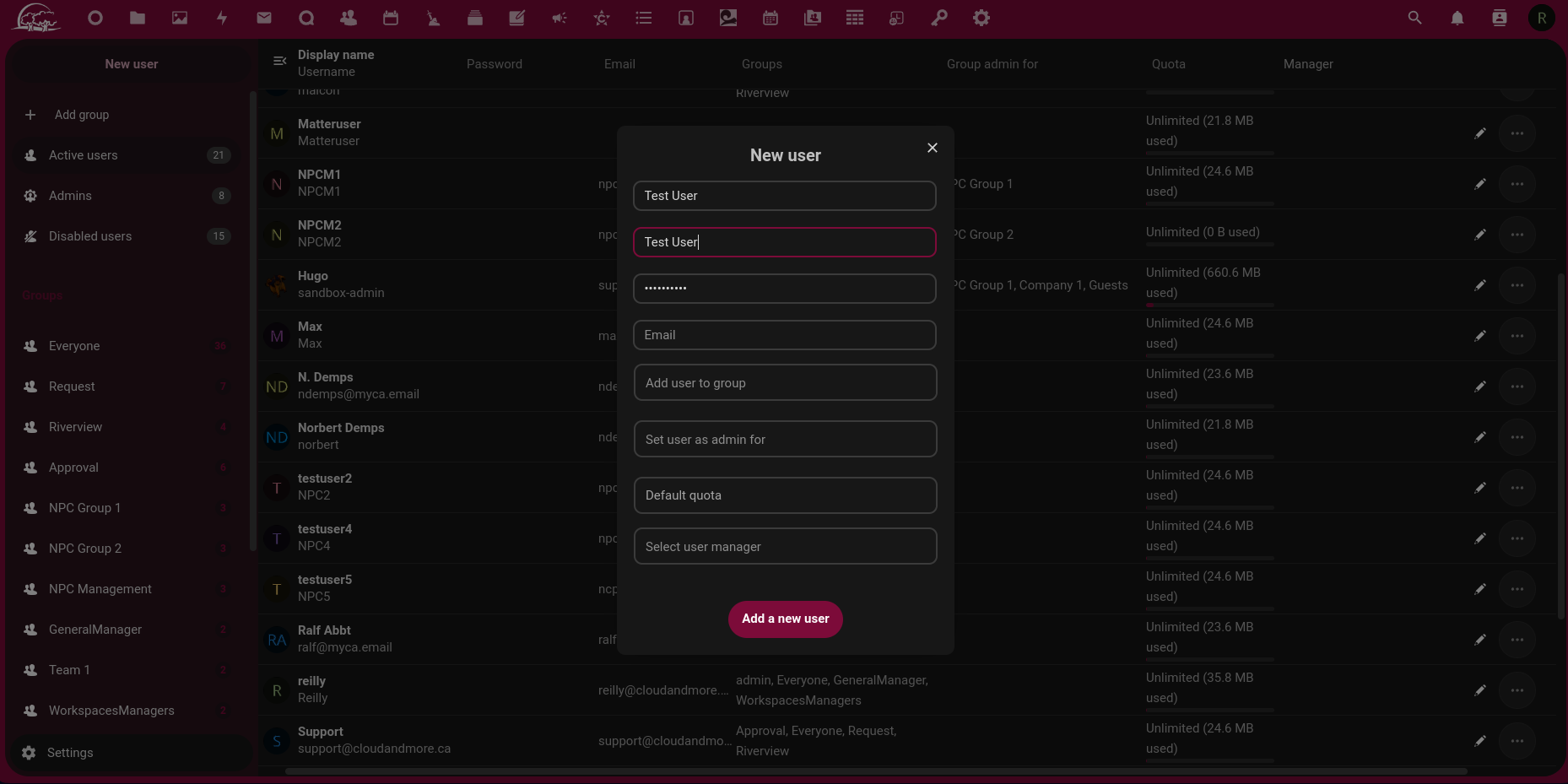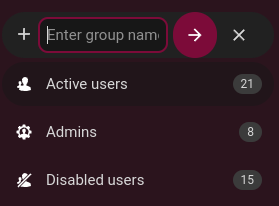Advance Workspace Group
Creating New User: When creatingyou click on "New User," a dedicated tab will open, allowing you to seamlessly input and classify essential information. Here, you have the flexibility to assign users to specific groups or designate them as administrators for their respective WorkSpaces. Additionally, you can appoint a manager to oversee and manage individual users. Notably, the process is streamlined, requiring only a password andfor doinguser authenticationcreation—email required,details itare willoptional. failedAs a security measure, the password is verified through a confirmation step to authenticateensure evenaccuracy ifand typedata in password correctly it will fail.integrity.
Tabs YouUnder New User: Under new user you can create new groups in add group you can just type into add group wanted name of the group, next is active users to which you can see what accounts on Workspace are active and online, admins shows who are the people with admin powers on the site and disabled users are people account that you don't want someone being able to go on but you also don't want to delete.
Tab of Groups with list of all groups: Under that Groups will be all the groups that exist if you click on them you can makesee peoplewho joinhave with.been added to that group.