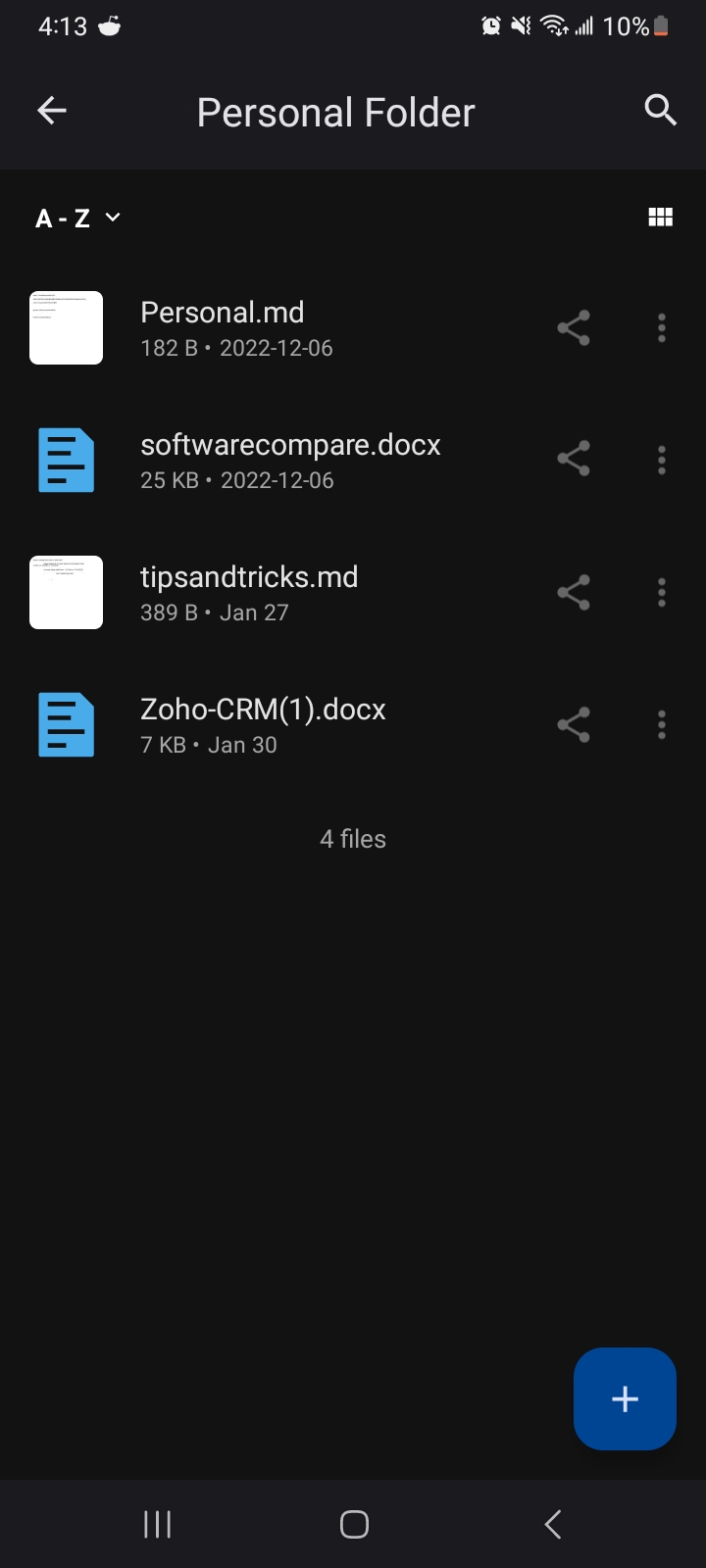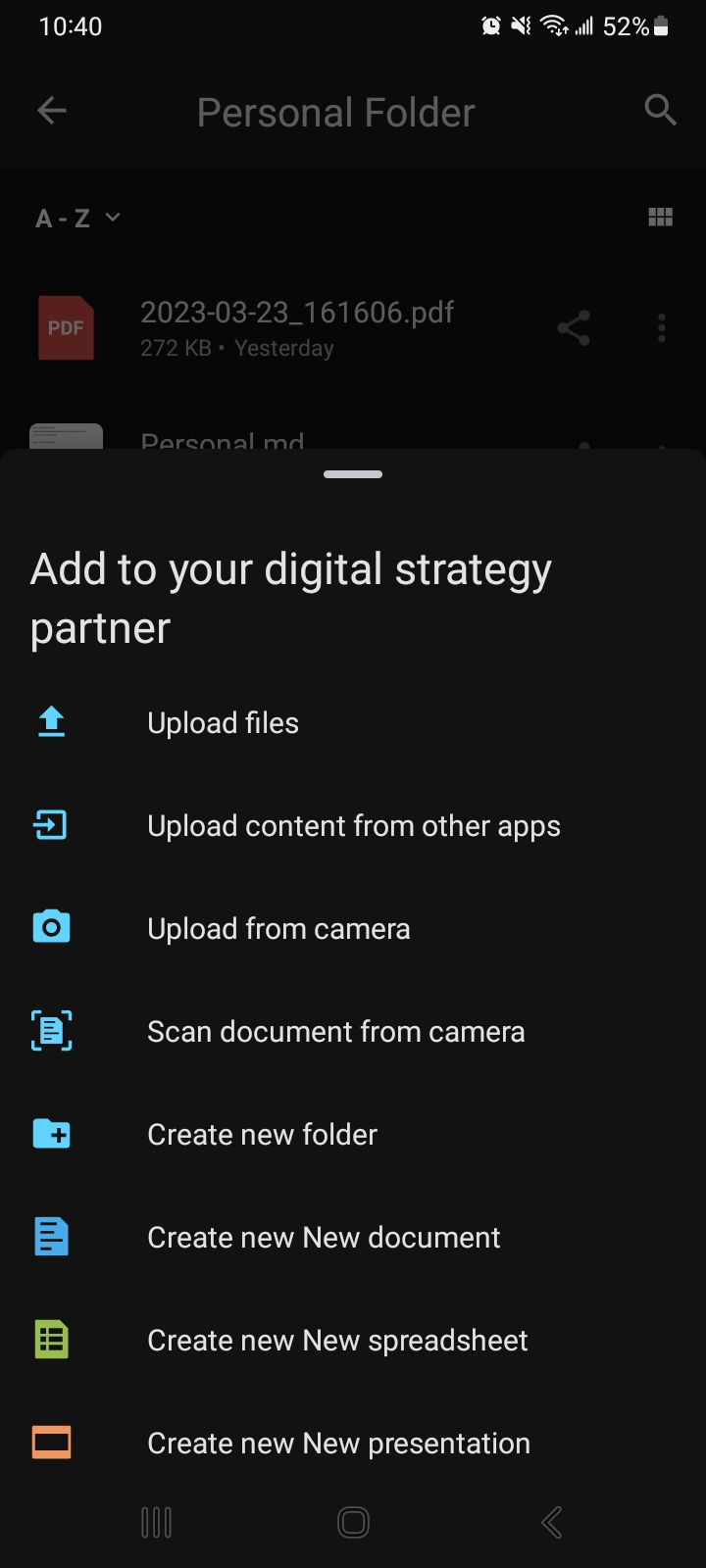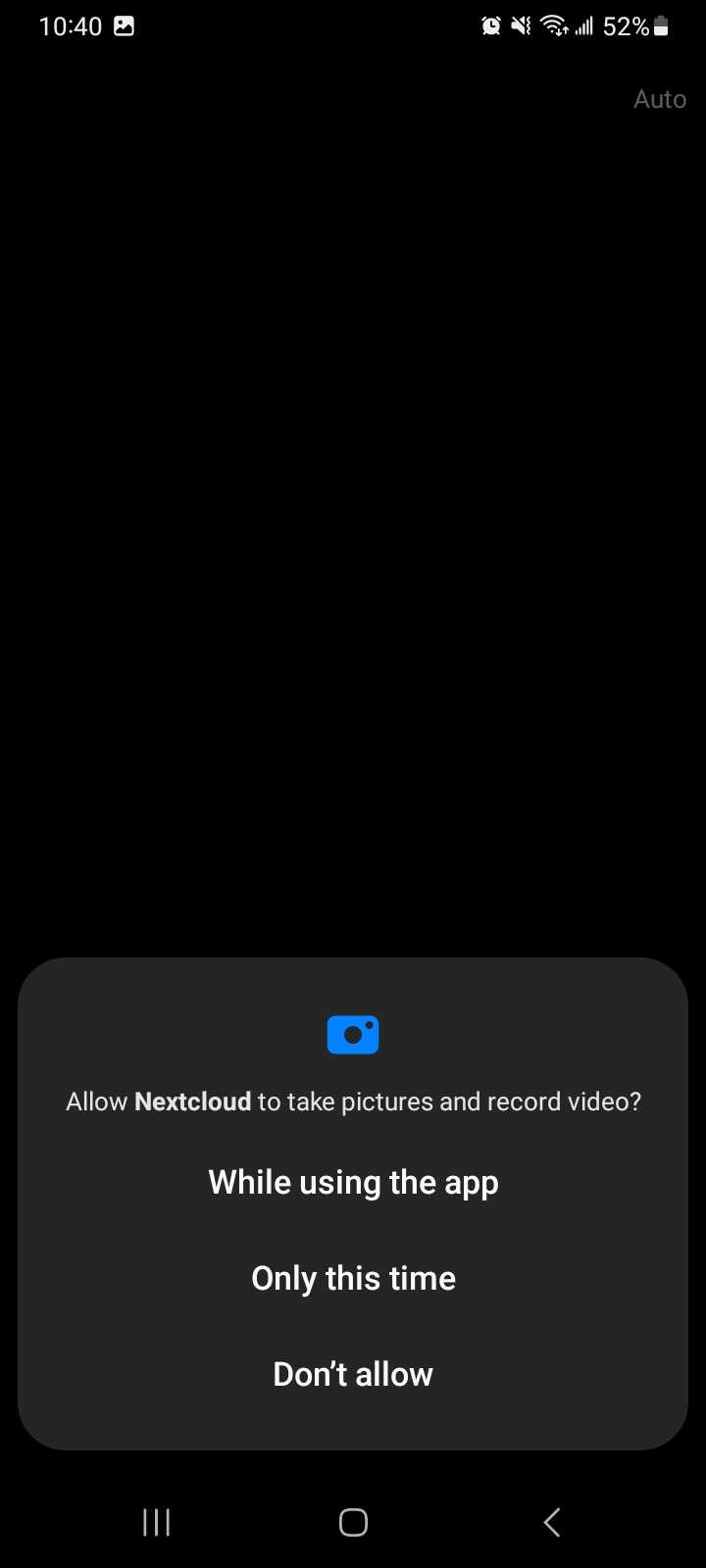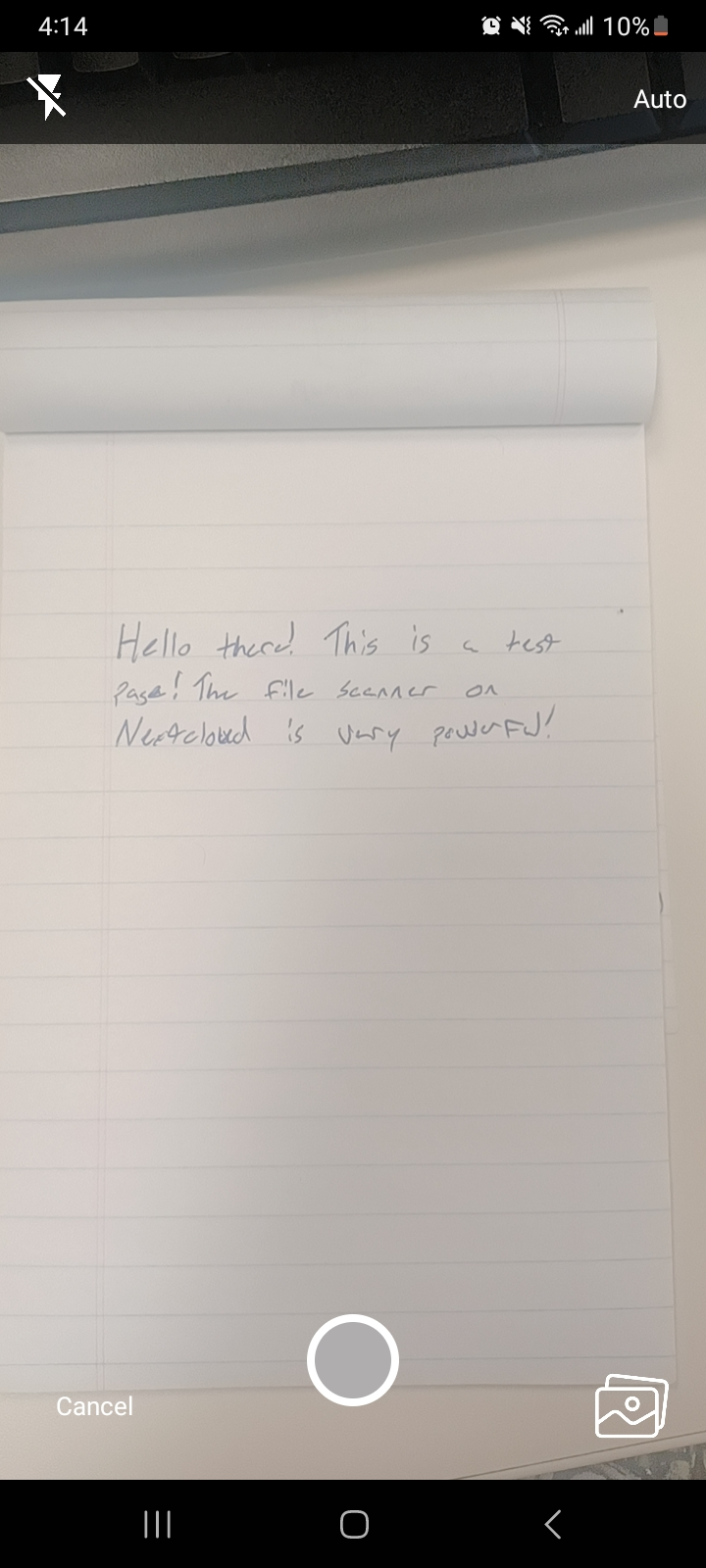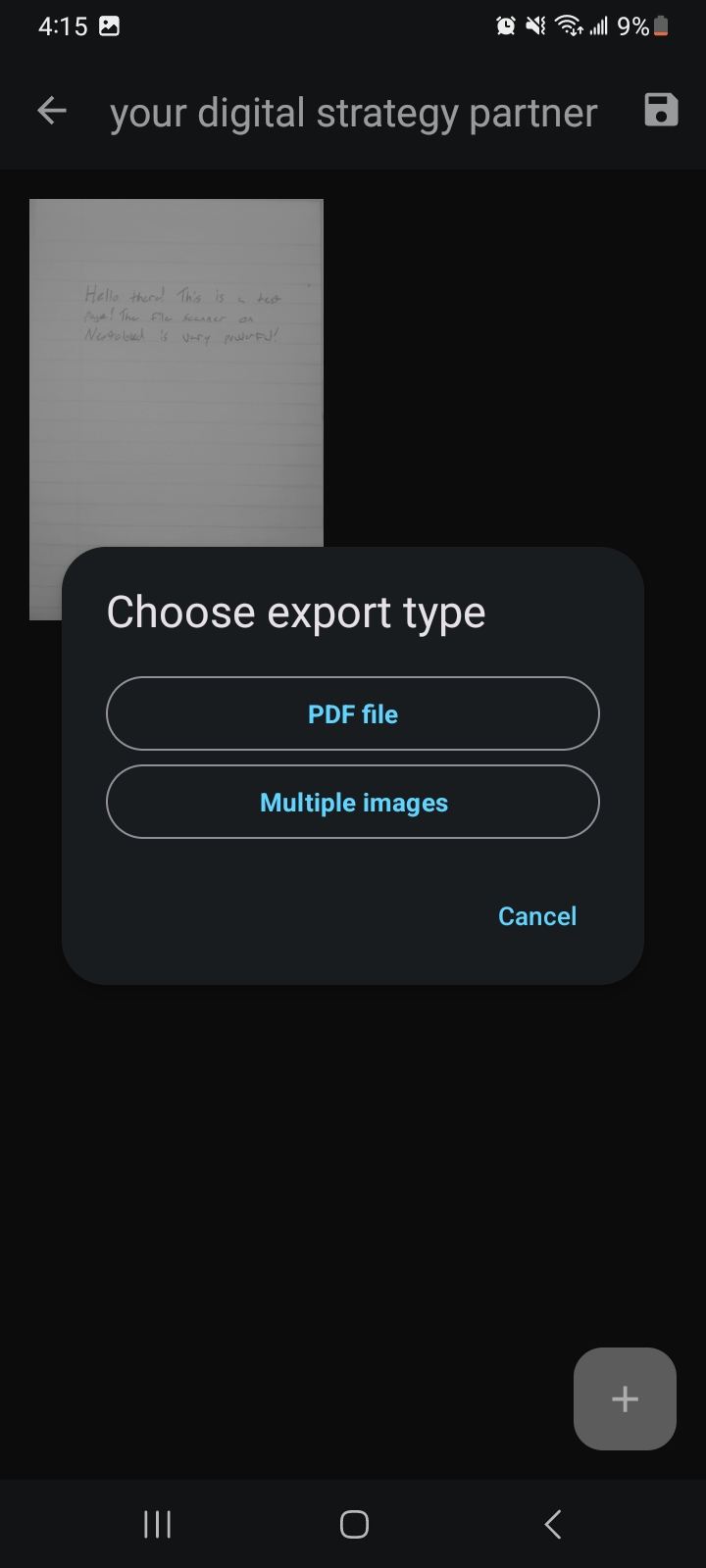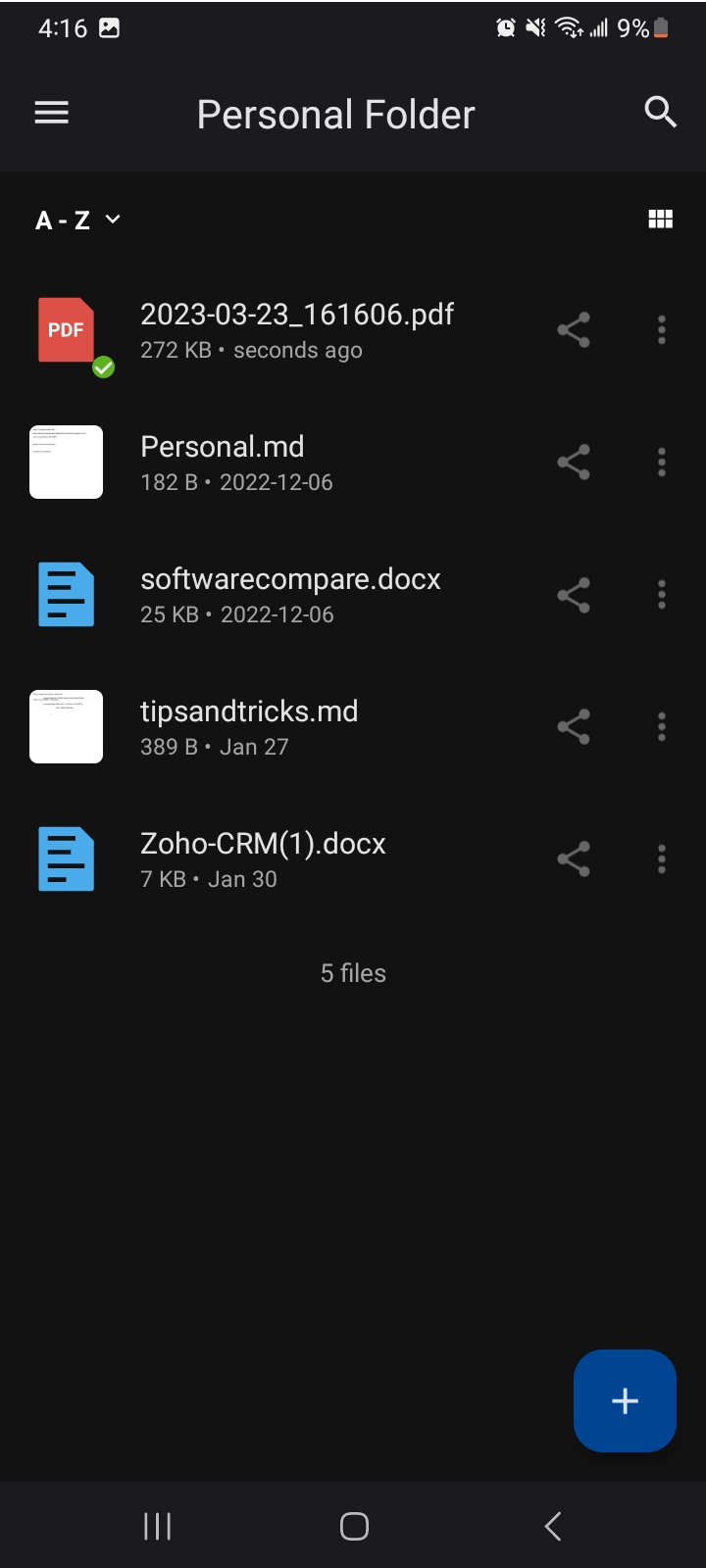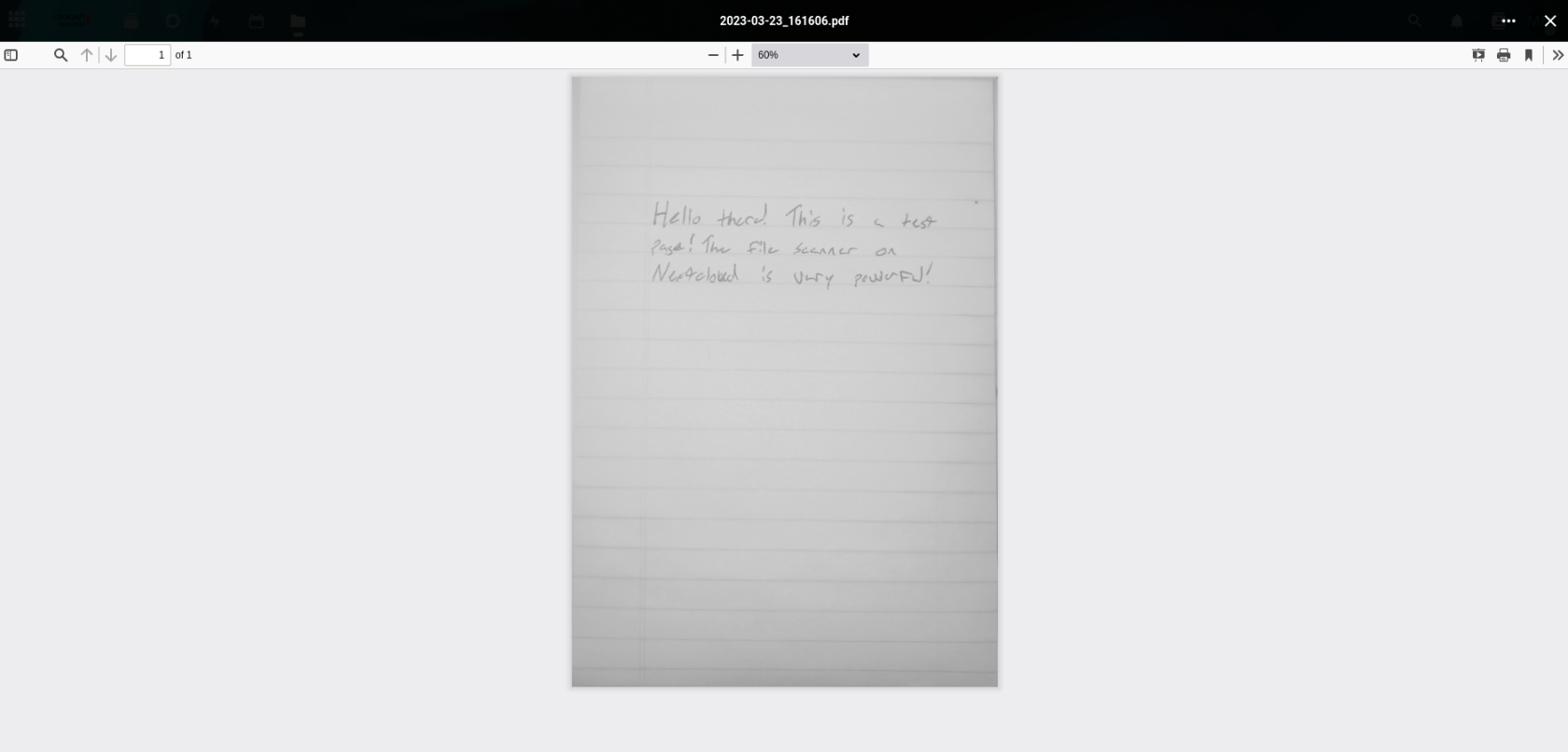Nextcloud File Scanner for Phones!
This article will give a brief overview of how the File Scanner in Nextcloud, this feature is available on the Nextcloud phone app for both Android and iPhone.
This is the Nextcloud app on an Android device, the layout is similar on an iPhone. Right now we're in a users "Personal Folder", to get started, press the plus on the bottom of the screen.
Make sure to allow the Camera.
Now we can take a picture of of whatever document we want to add to Nextcloud. After you take the picture, we can edit the dimensions to match the size of the document, as you can see below. Once you have the dimensions you want, hit the check mark.
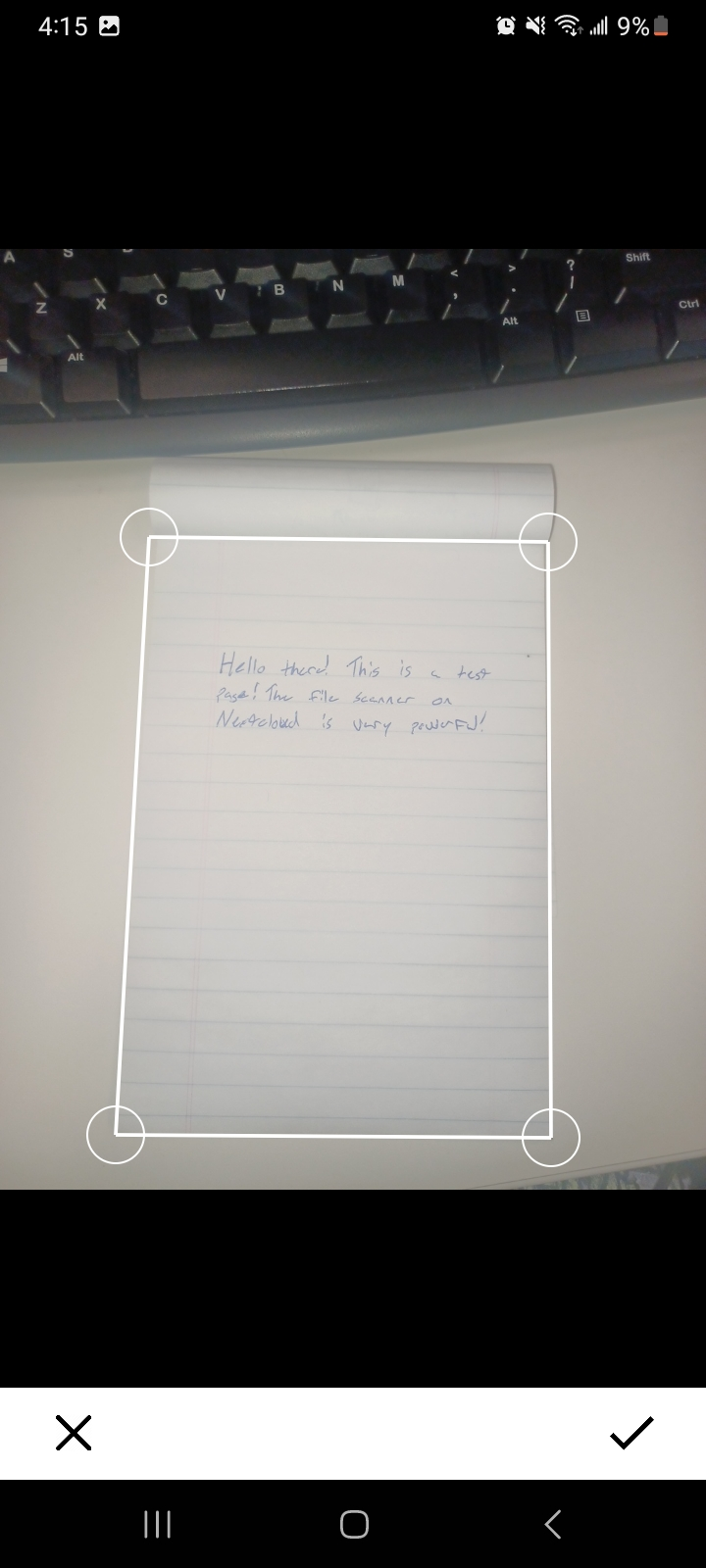
Now we can choose the file type for our new document, the multiple images option will upload it as a .jpg image, and the PDF option will upload it as a .pdf file.
Now as you can see, we've uploaded the file. What's amazing about this feature is that when we set the dimensions of earlier, it'll crop the image to make it look more readable.