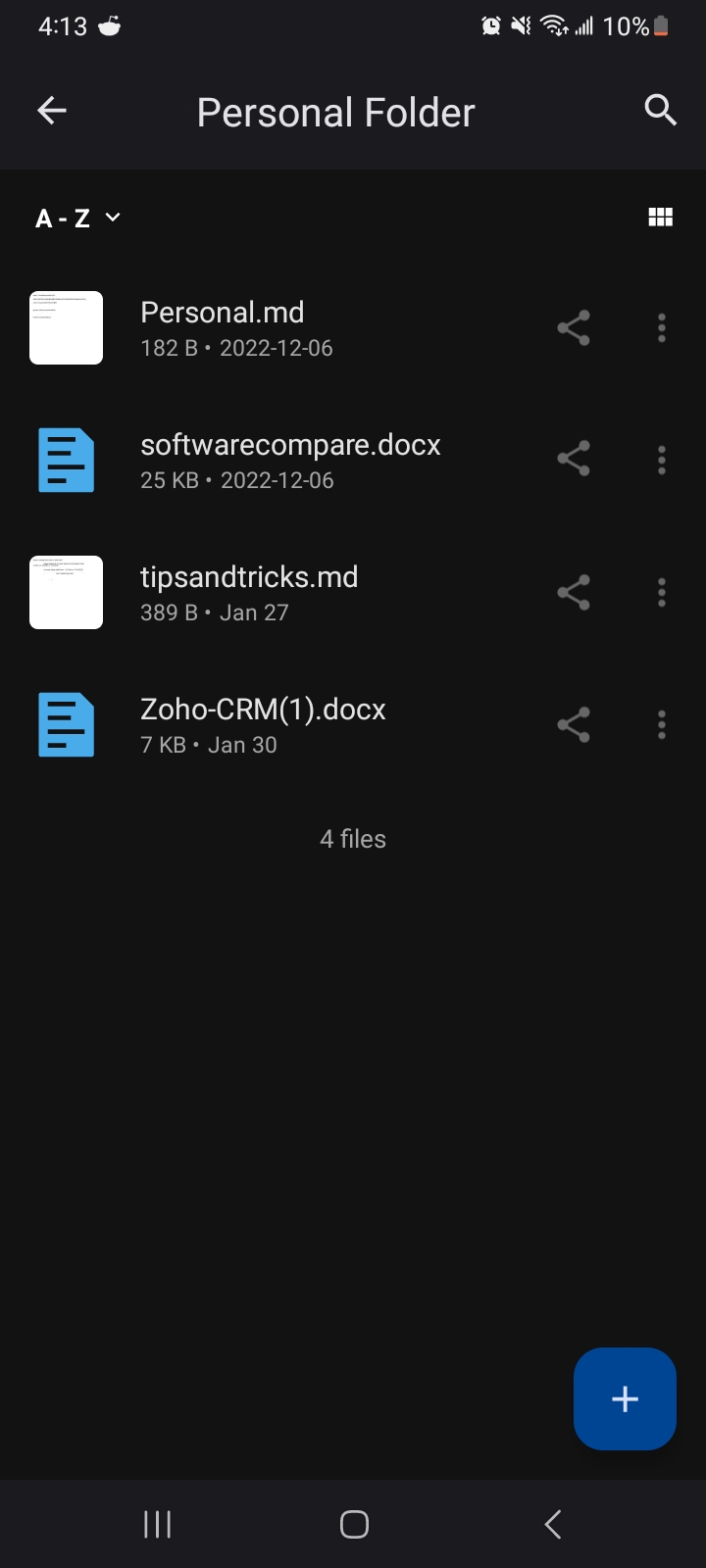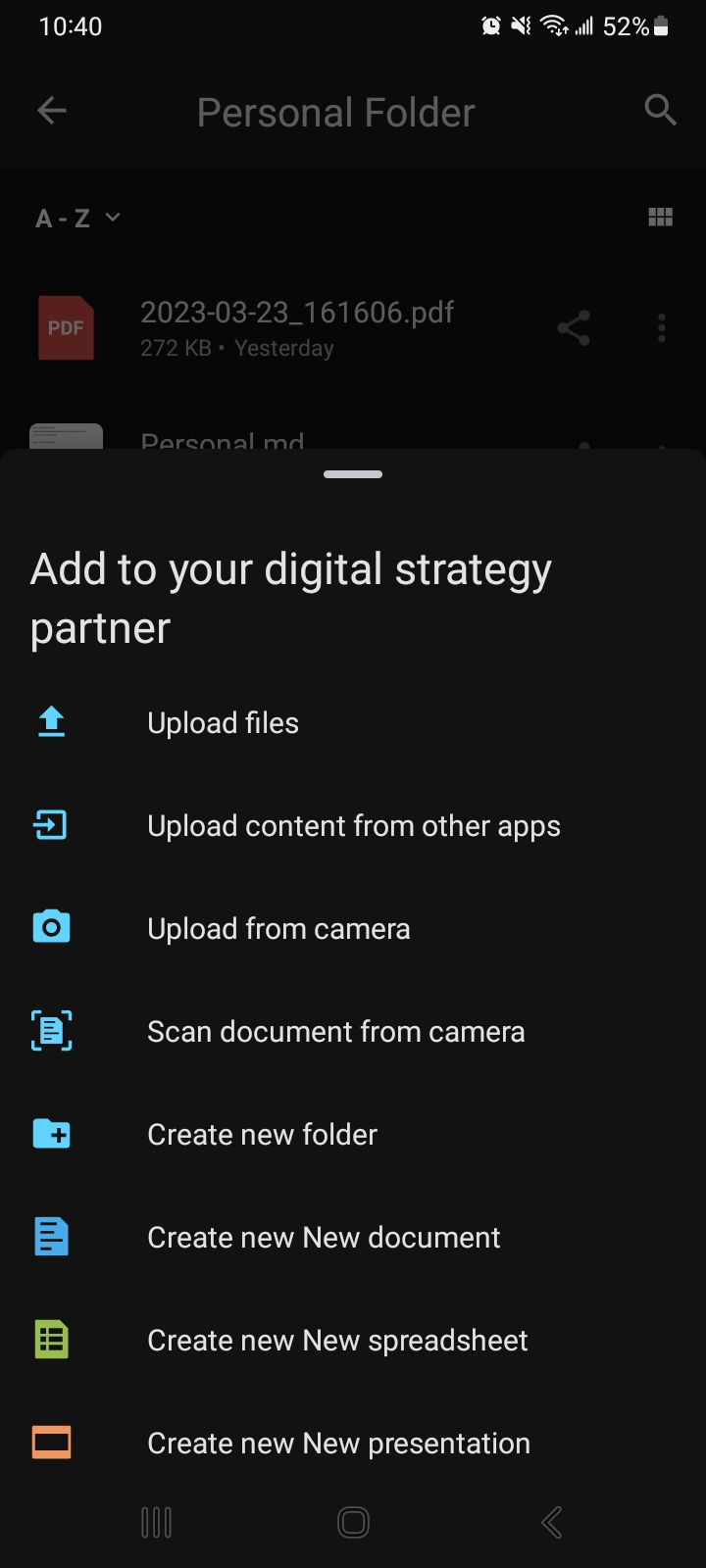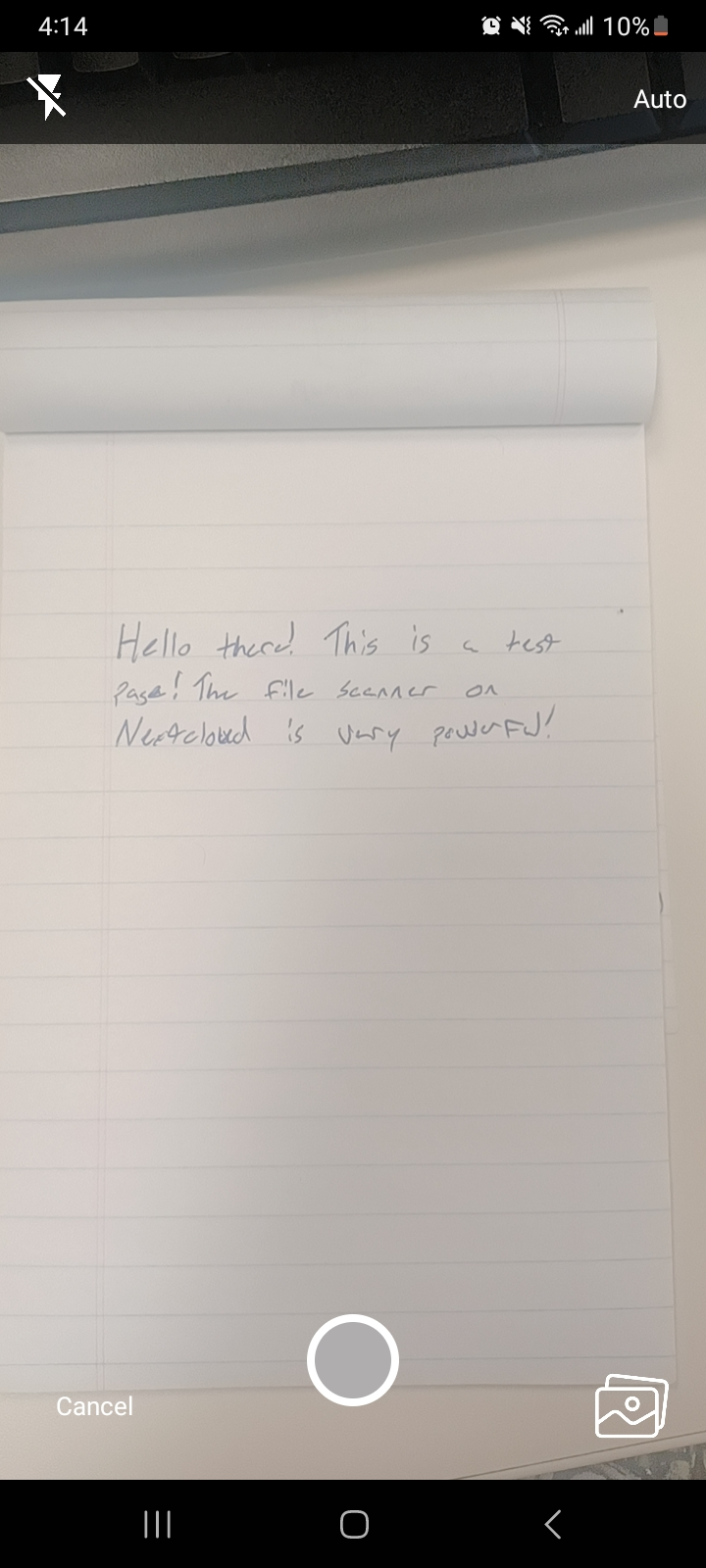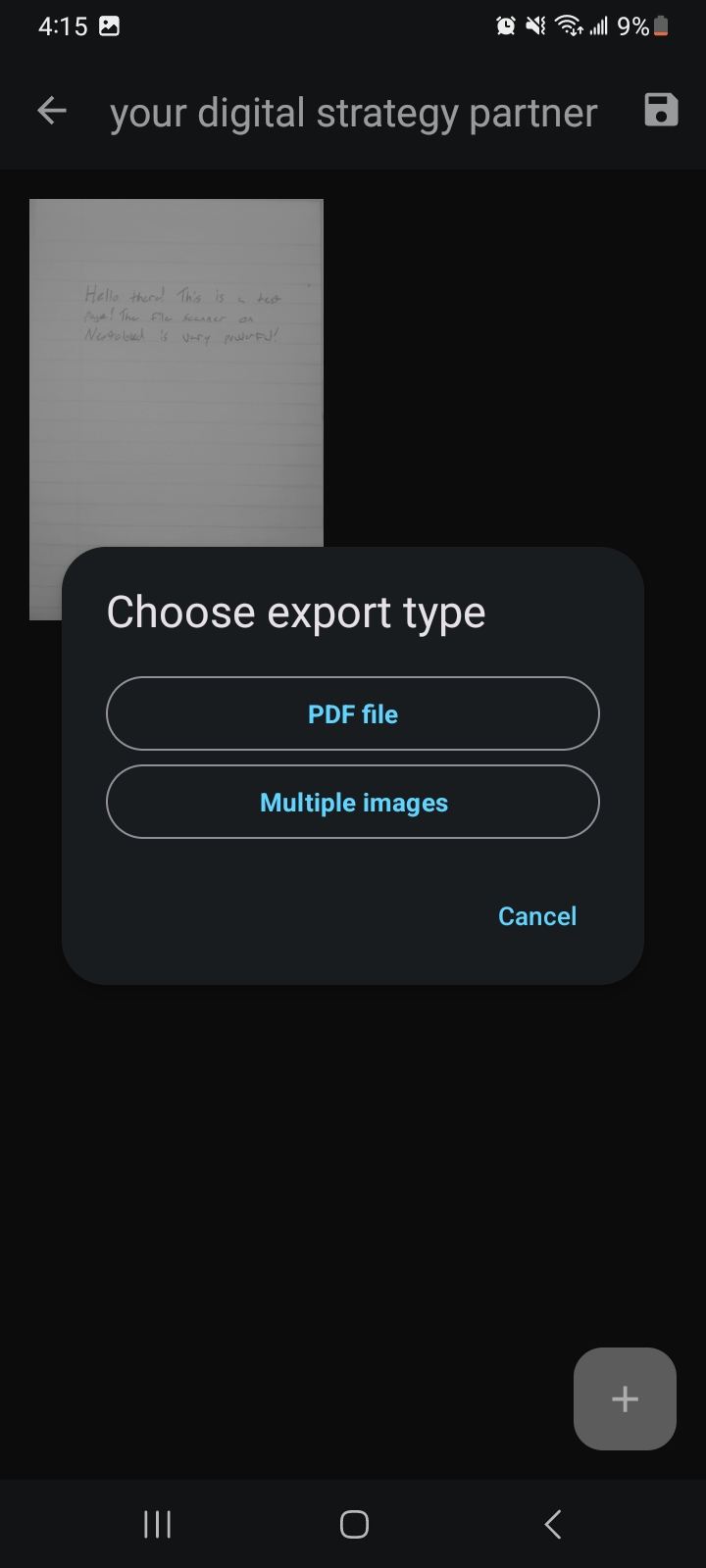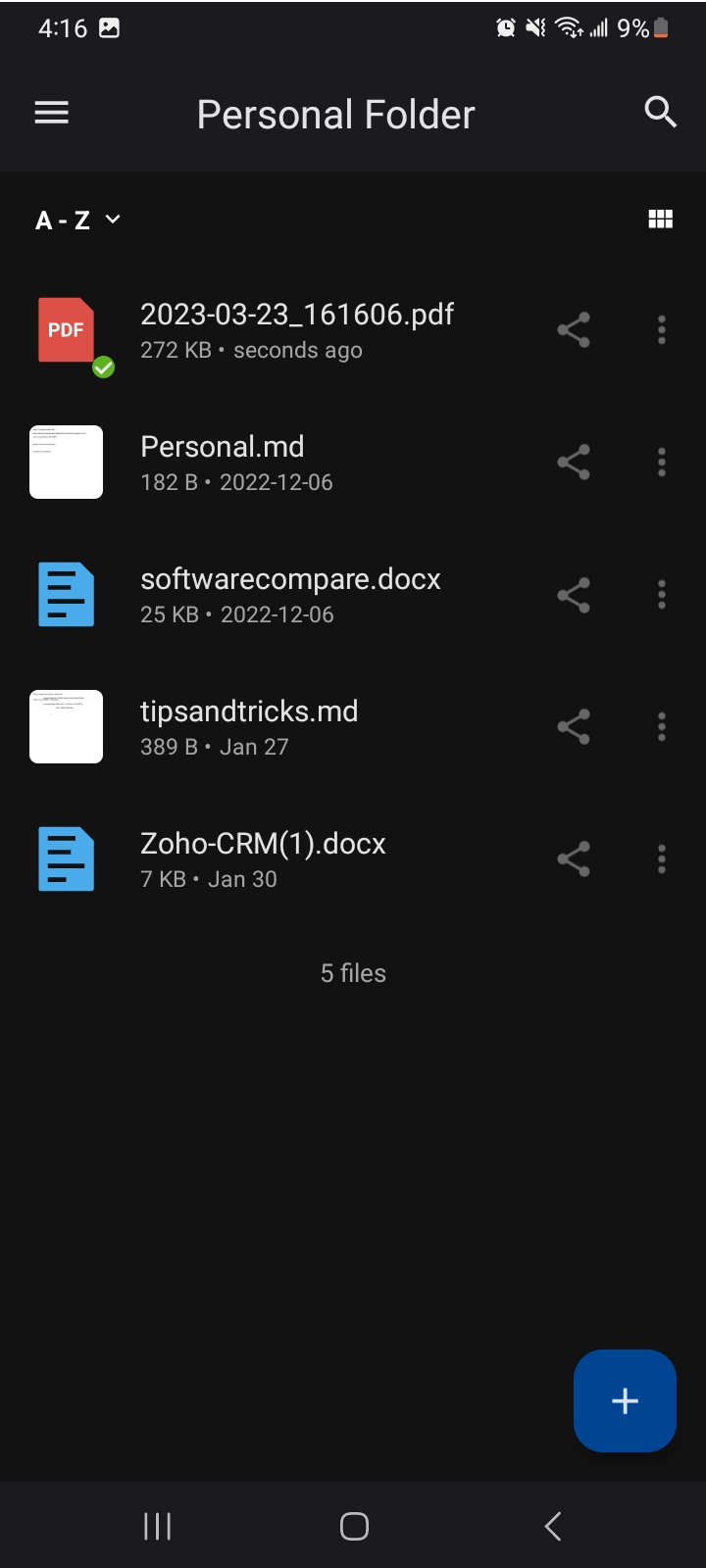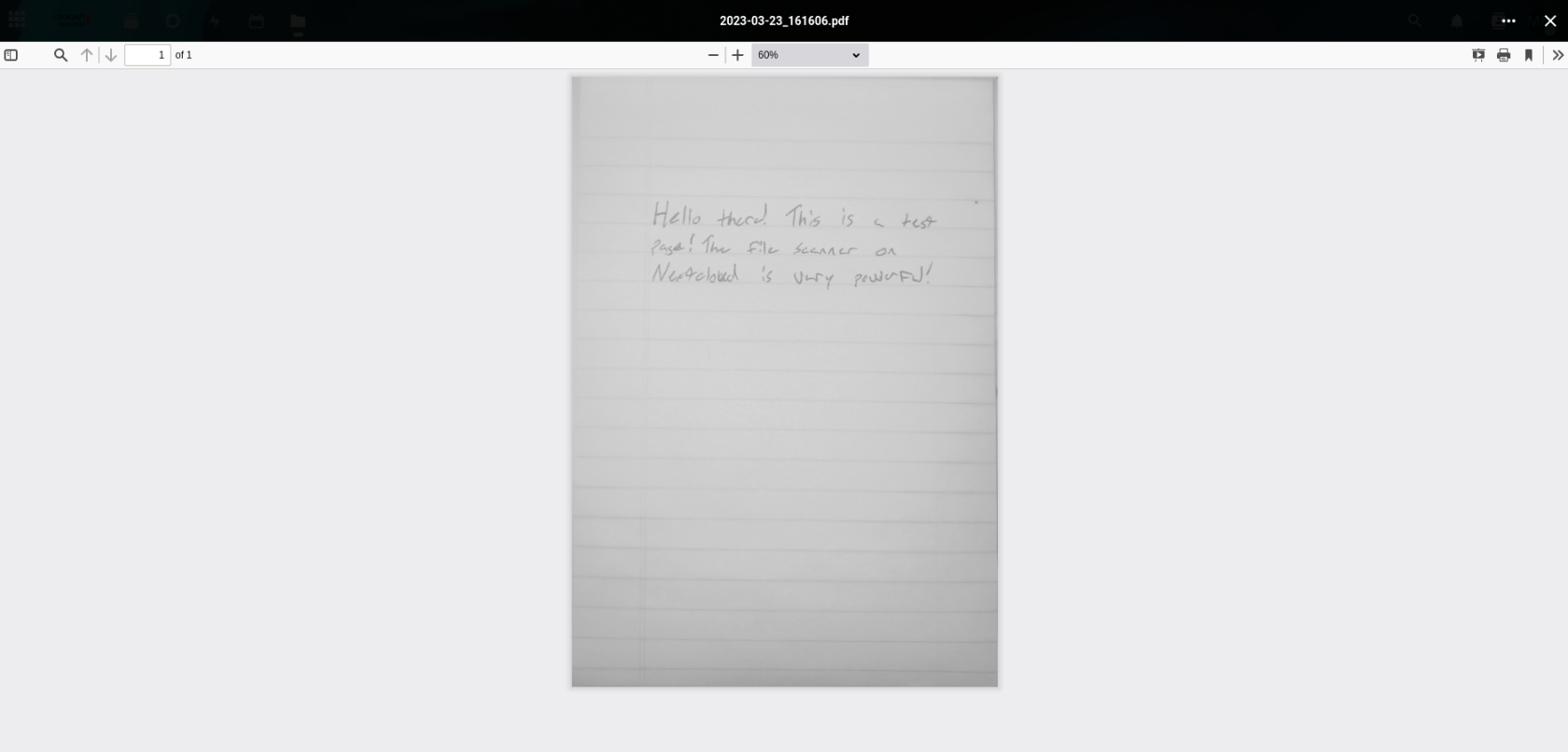Nextcloud File Scanner for Phones!
This article will give a brief overview of how the File Scanner in Nextcloud, this feature is available on the Nextcloud phone app for both Android and iPhone.
This is the Nextcloud app on an Android device, the layout is similar on an iPhone. Tap on the "+" icon in the bottom right corner of the screen and select "Scan Documents" from the list of options.
Hold your phone over the document you want to scan and make sure it's well-lit and in focus. The app will automatically detect the edges of the document and crop it for you. If you need to make any adjustments, you can drag the edges of the crop box to resize it. Once you're happy with the crop, tap on the shutter button to take the picture.
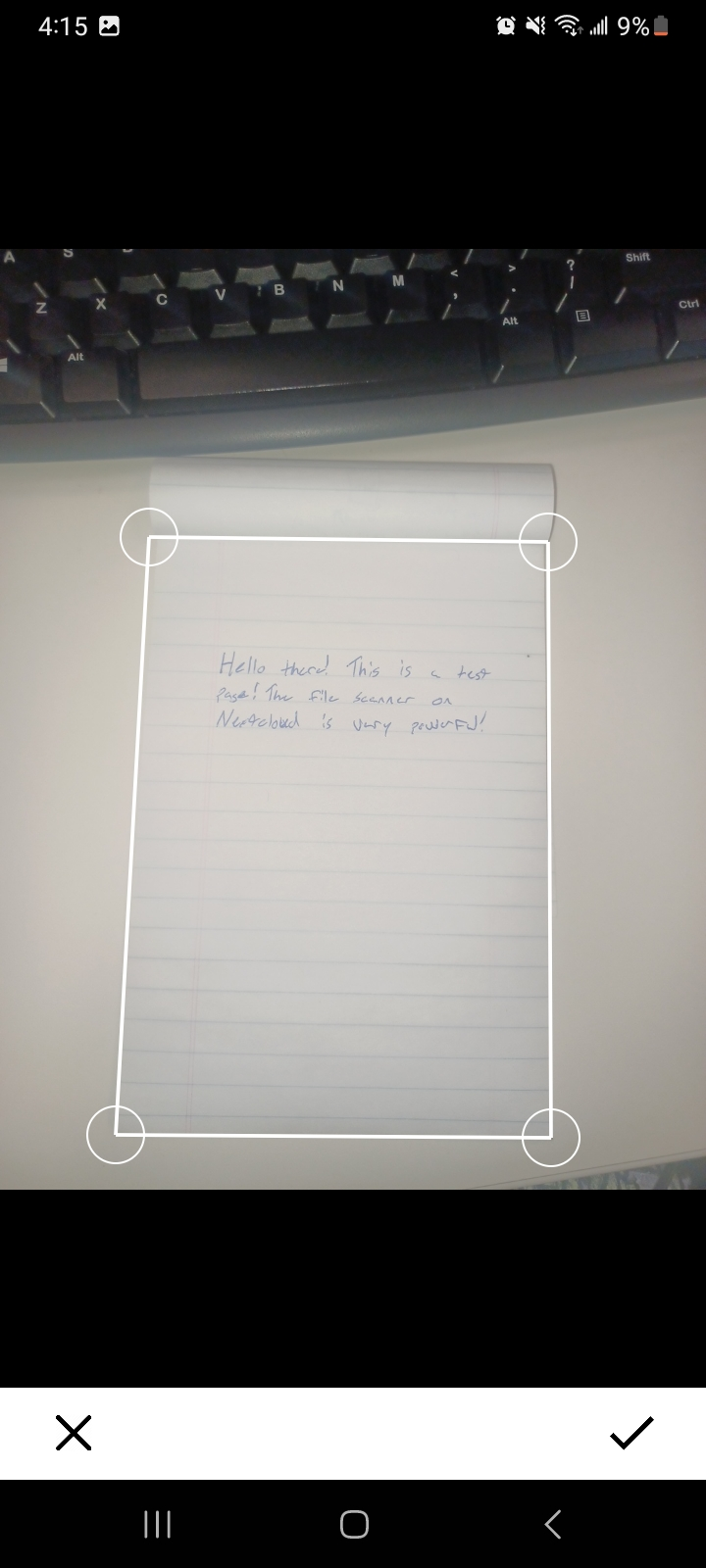
Once you're happy with the cropped document, you can either tap the plus on the bottom to take another picture of another document. If you're done, tap the floppy disk icon in the top right to save the files, you can choose to save them either as multiple images or as one pdf file.
Now as you can see, we've uploaded the file. Using the Scan Documents feature on the Nextcloud app is a convenient way to quickly scan and save documents directly to your Nextcloud account from your mobile device.