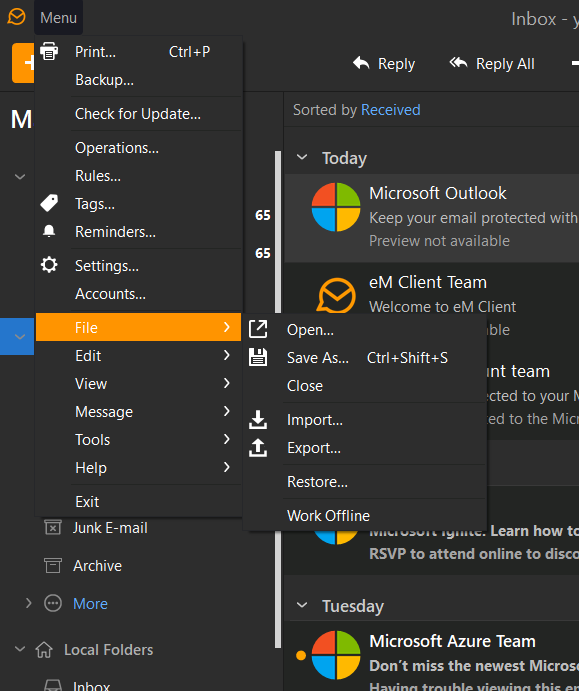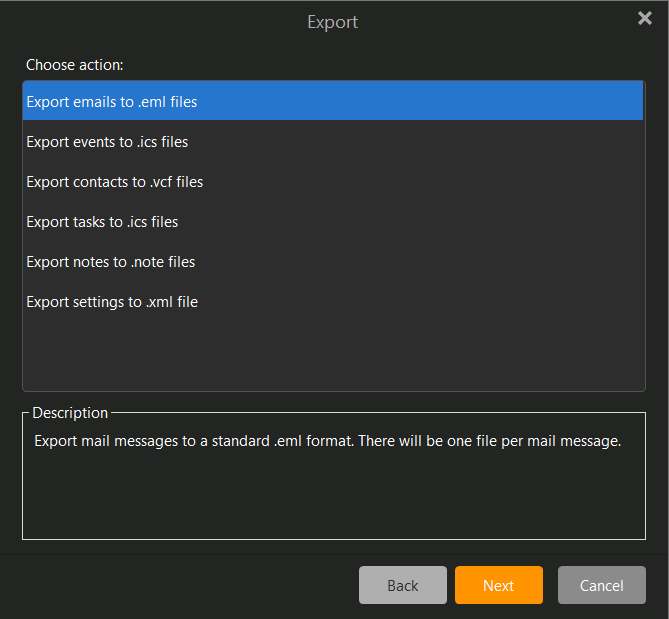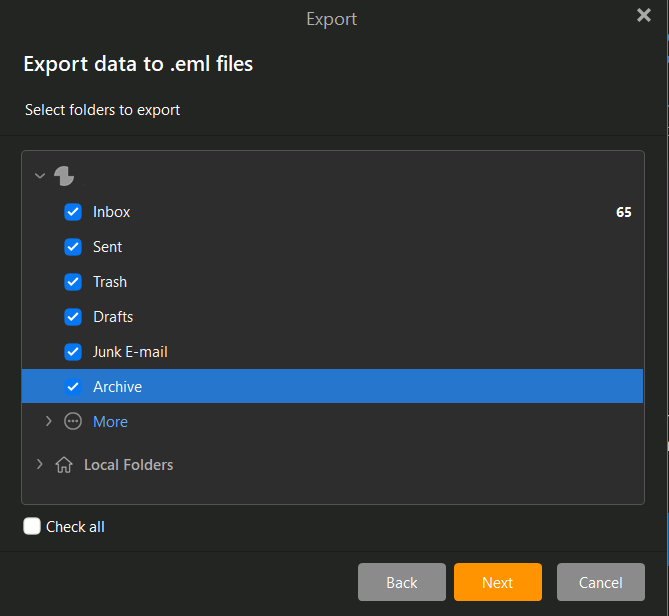How to:
To get started, you'll need to sign into the account you want to download your emails from. We have documentation regarding how to log into emclient here: https://help.gethugo.ca/books/em-client
Once you're logged into your account, we can start.
At the top left, select the Menu, hover over File, then select Export...
Select "Export emails to .eml
Now select which inboxes you want to export.
Now select a folder where you want to export your files to.