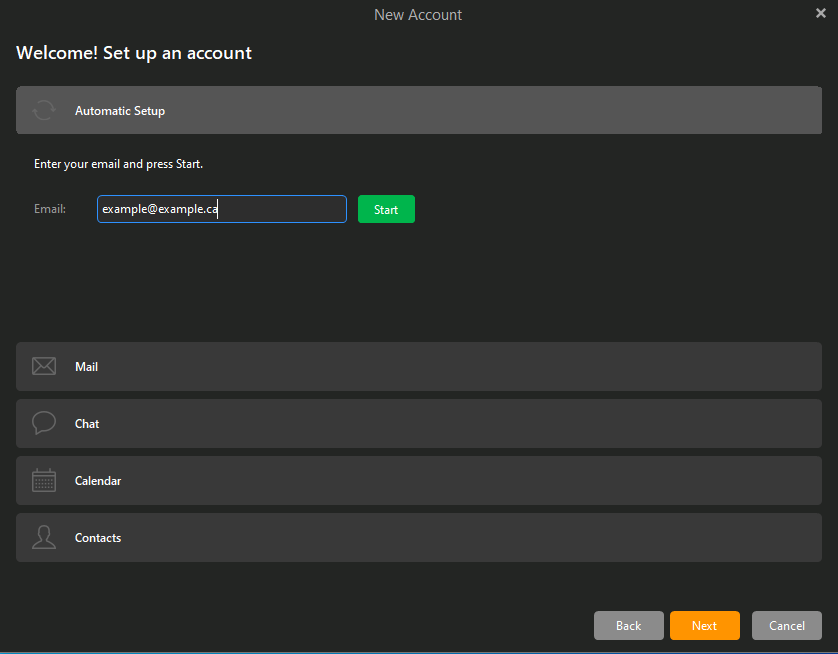eM Client Automatic Configuration
In this article you will learn how to connect your hugomail account to eM Client using their automatic configuration system.
Step 1.
When prompted to set up an account click Automatic Setup and input your hugomail account.
Please note if you are unable to proceed this way you will need to manually set up your account. Please check out knowledgebase entry on manually adding accounts to eMClient for more info.