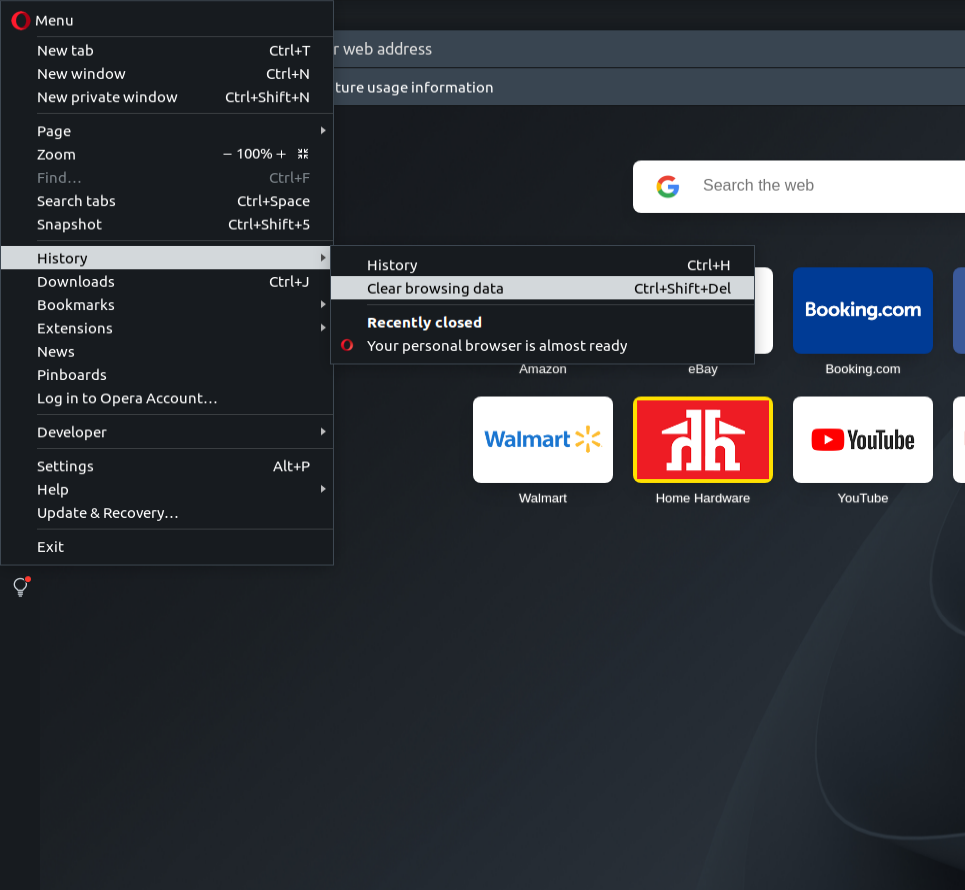Opera
Go to the left corner of the screen and click on the Opera icon, then, once the menu opens, go to History, then click on Clear browsing data.
A new tab will open as well as a menu window, select the time range that best suits what you want, we recommend that you set it to All time, then select all of the boxes and click