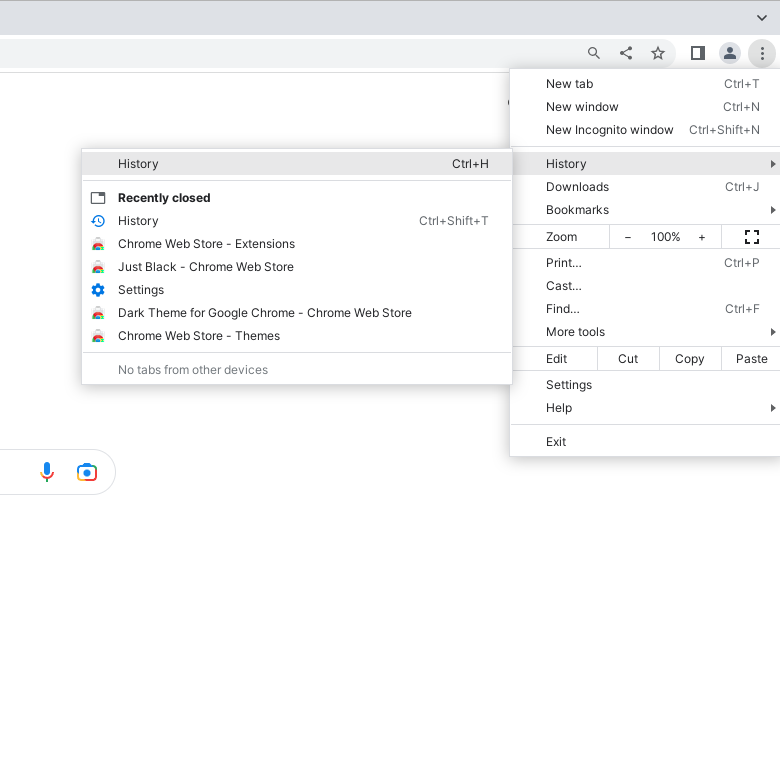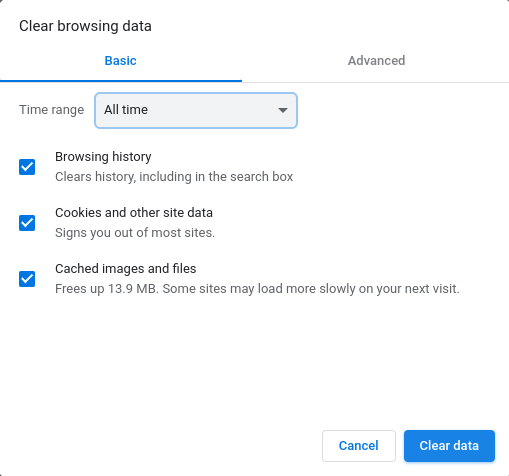Google Cache
On the right hand corner of the browser window are three dots, click on those and then go to History, if you hover your mouse over History, a new menu will appear. Click on History in the new menu.
A new tab will open, on the left side of the screen you'll see a few options, you'll want to click on Clear browsing data.