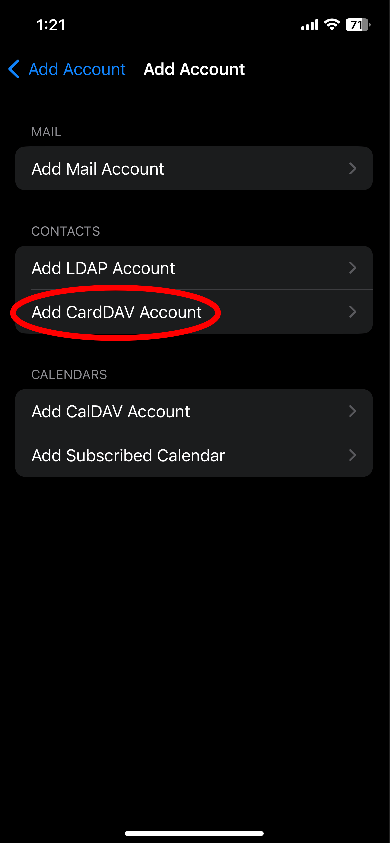Configure iOS Contacts
Step 1:
Open your Contacts app, go to Settings then go to Accounts.
Step 2:
Go to Add Account.
Step 3:
Tap on Other.
Step 4: Tap on Add CardDAV Account.
Step 5: Now insert your CalDAV server address in the Server bar, it'll function the same way for getting your Contacts.
Put in your hugomail address as well to continue.
Step 6:
Once you're connection verifies, you'll be sent back to the accounts page, your CalDAV Contacts account should now be set up and your Contacts should sync after a few seconds. (The image below contains fake example contacts, your own contacts may very)