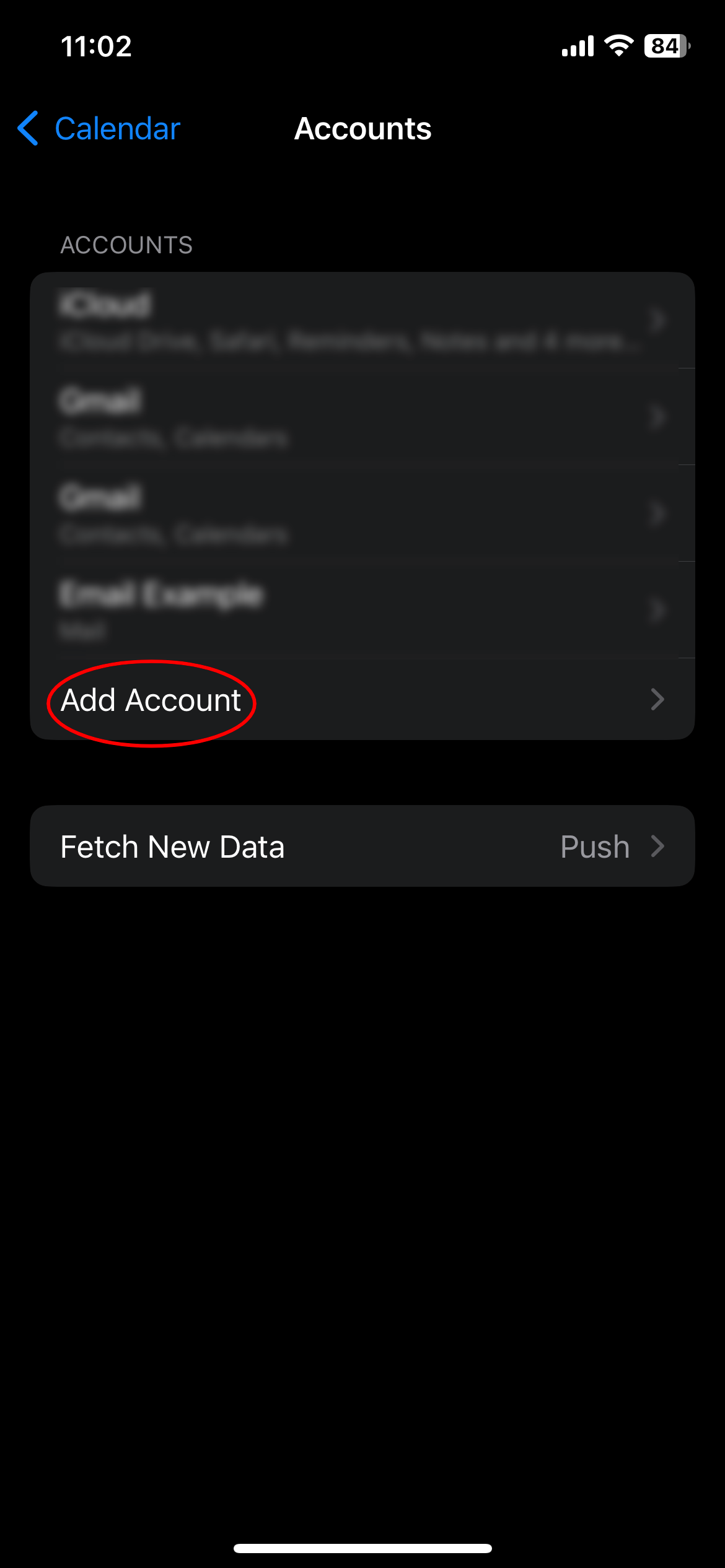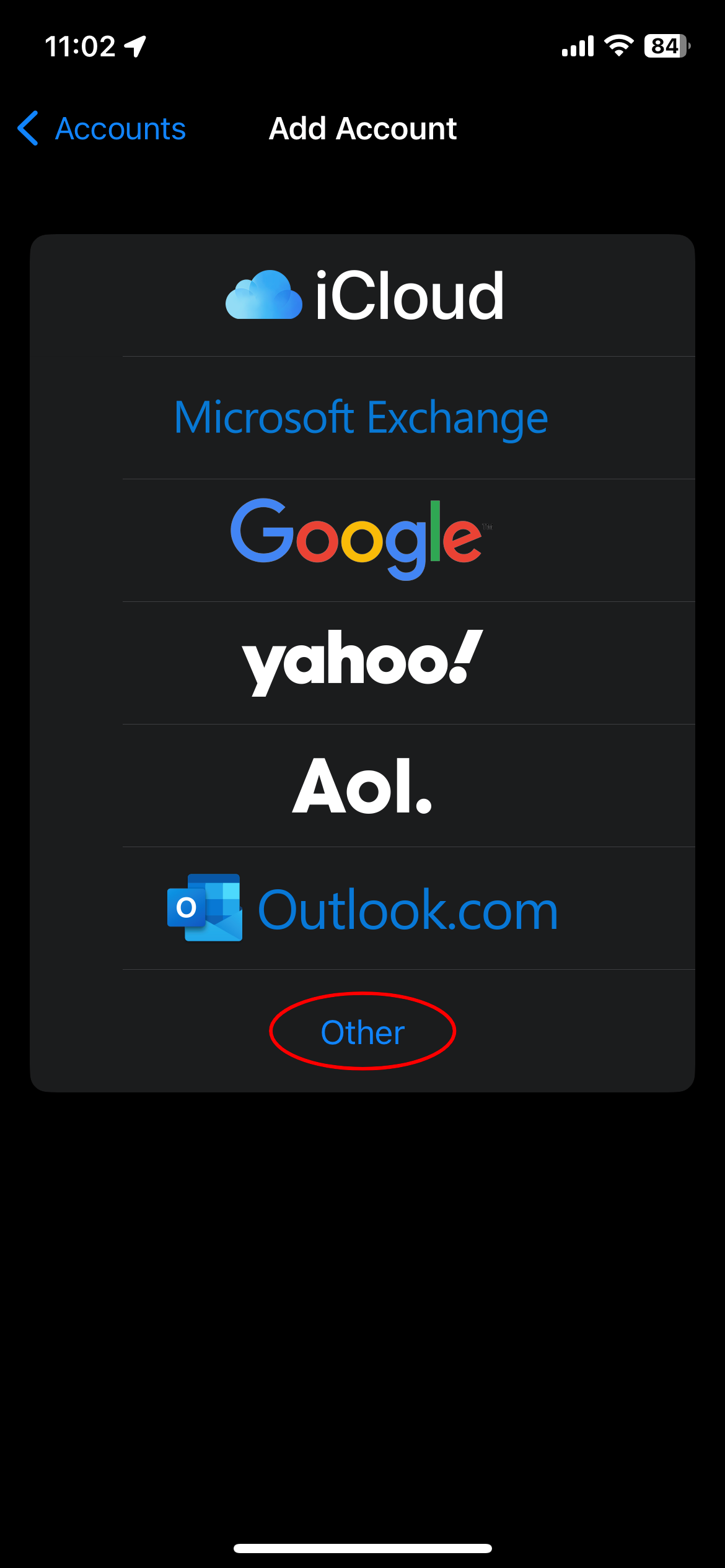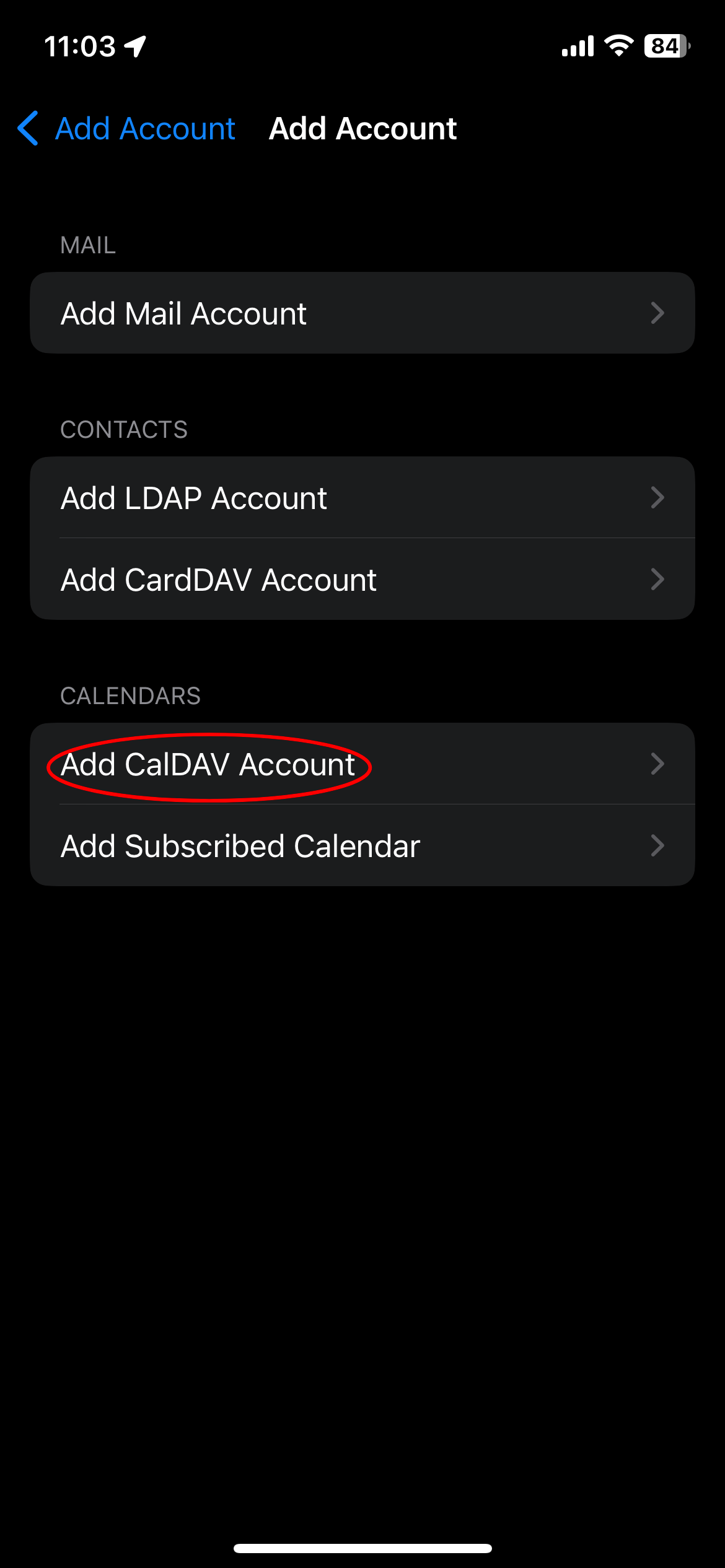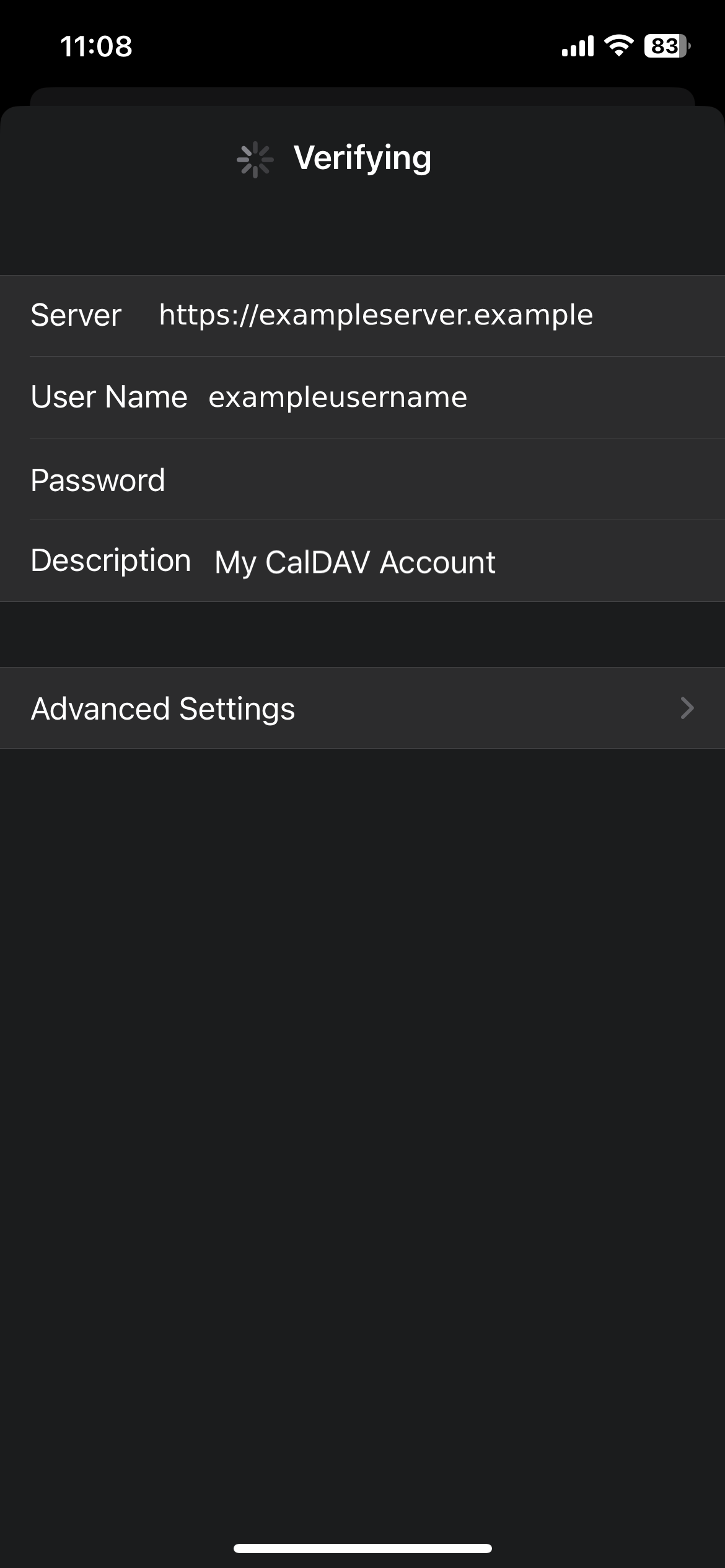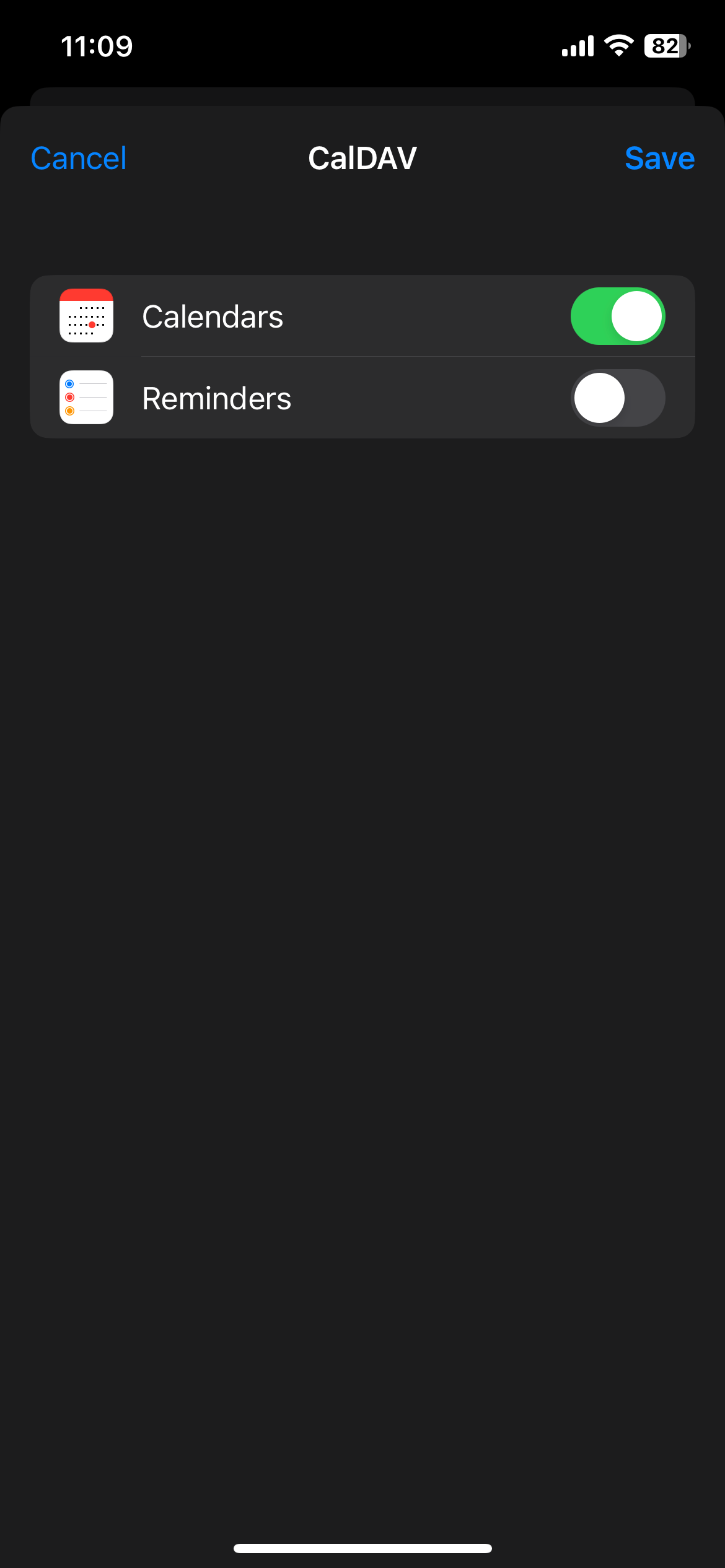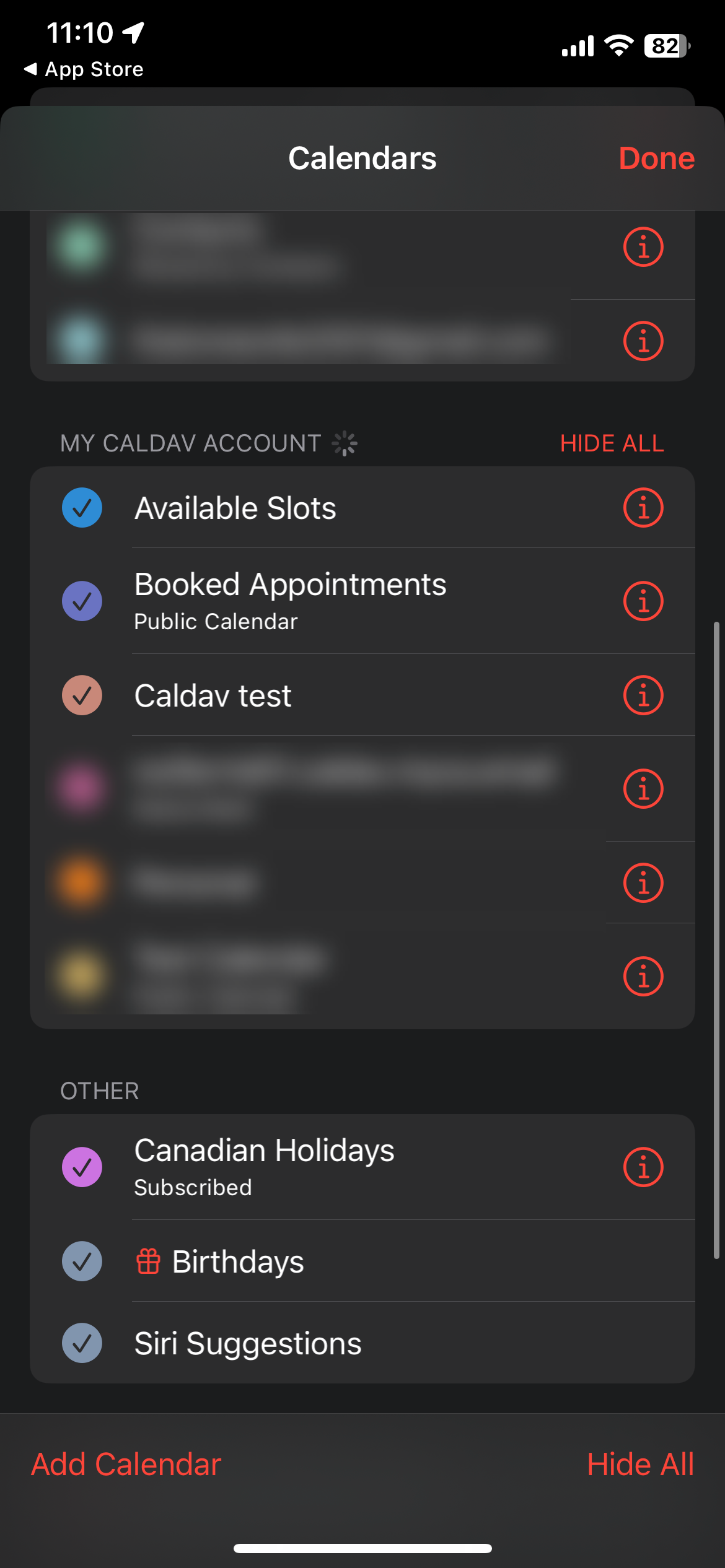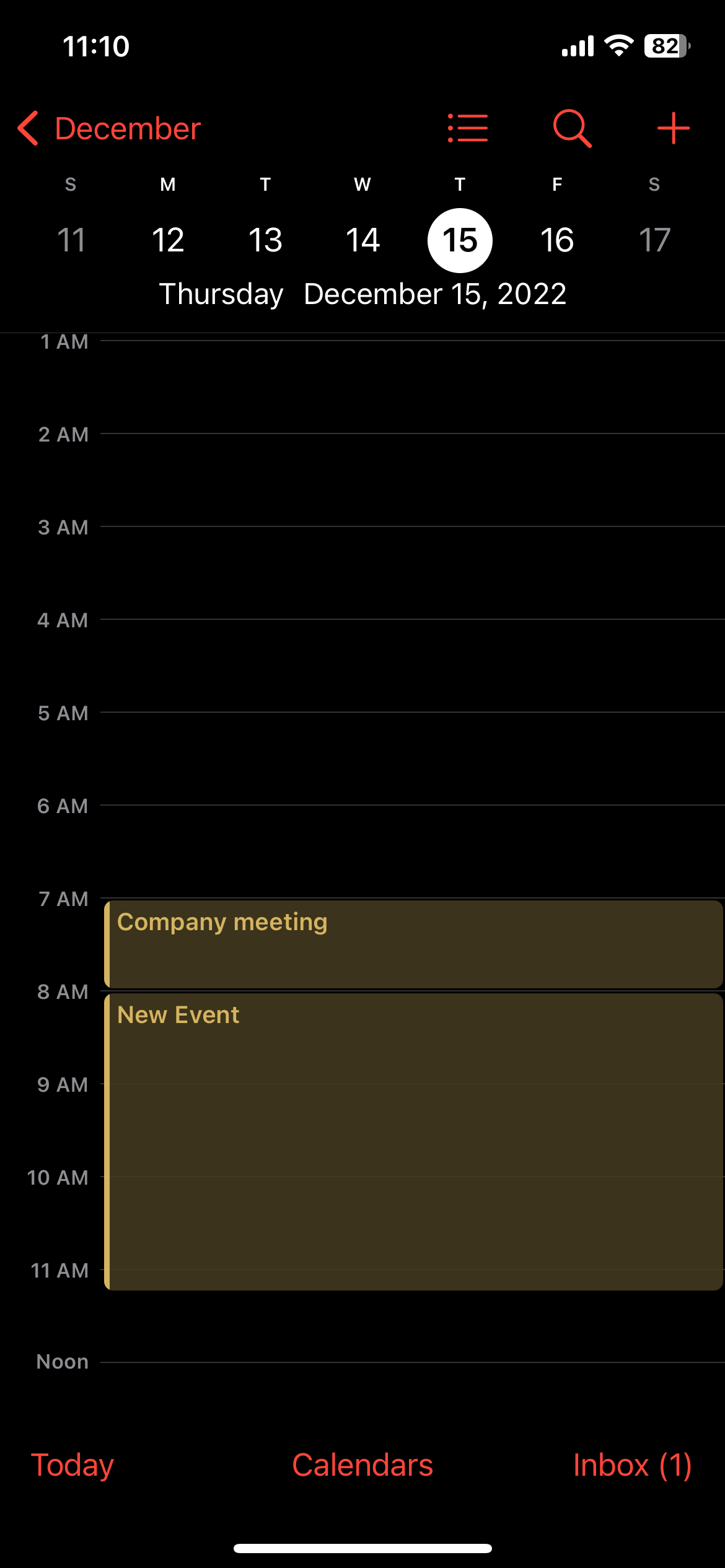Configuring iOS Calendar
Step 1:
Go to your Calendar app, and go the the Settings menu. Go to the Accounts tab, then Add Account.
Step 2:
Press Other to continue.
Step 3:
Under Calendars, press Add CalDAV Accounts.
Step 4:
Insert your CalDAV information, as well as your Nextcloud username and password.
Step 5:
Once your connection is verified, toggle the Calendar button, then press save.
Step 6:
Under your Calendars, your CalDAV Calendars should be synced, and should being to populate your calendar after a few seconds.