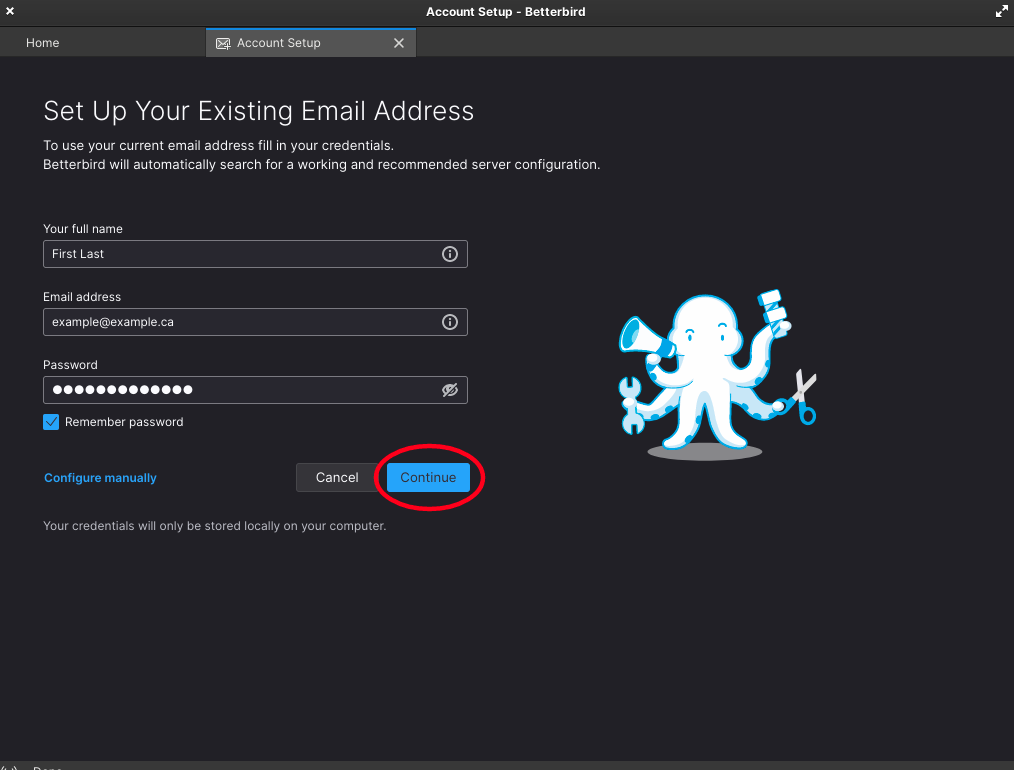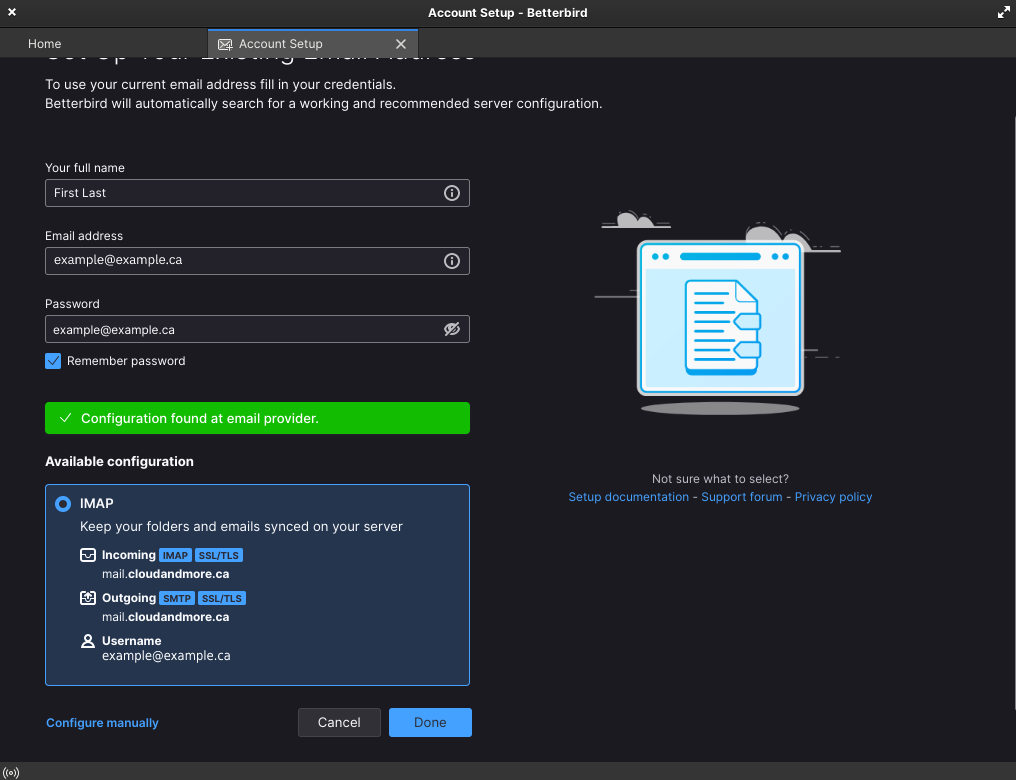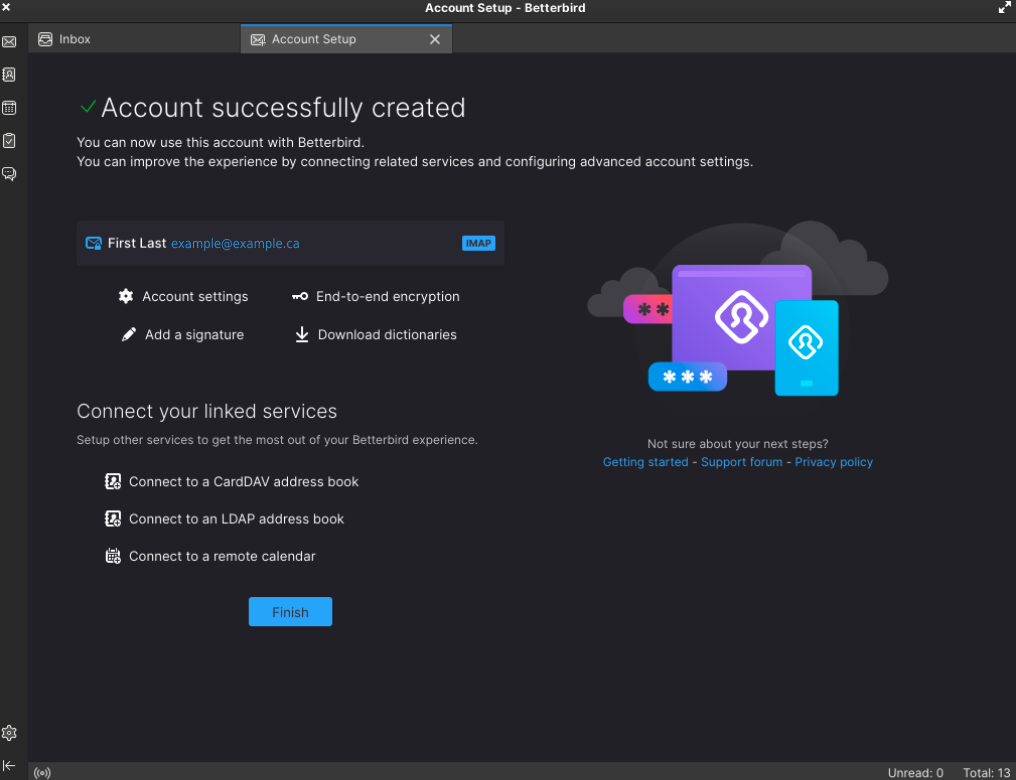Betterbird / Thunderbird Automatic Configuration
In the following article you will learn how to set up Betterbird/Thunderbird with your hugomail account automatically. For the sake of simplicity Betterbird and Thunderbird will use the same article as the process to set up an account is identical.
Step 1.
Start by inputting your email information when requested
Step 2.
After inputting your information BB/TB will attempt to automatically populate all of the required information for you. Confirm that the outgoing and incoming configuration provided is accurate to the photo below.
****NOTE if you are unable to receive the information automatically please refer to the Manual set up guide in HugoHelp
Step 3.
After confirming the settings hit done. Congratulations! You now have access to your hugomail account on your Betterbird/Thunderbird Client!